- Joined
- Jan 20, 2013
- Messages
- 33
- Motherboard
- Ud5h gigabyte
- CPU
- i7 3770k
- Graphics
- hd4000
- Mac
- Classic Mac
- Mobile Phone
thanks
IvyBridge PM let's you run your system more efficiently. At a lower than factory specified TDP, which almost always results in a higher temperature rating. For example. I am running a 95 Watt i5-2500K at 90 Watt without any issues. Resulting in a 3-5 centigrade drop.
You could try something less than the factory specified 45 Watt TDP for your CPU and monitor the temperature before and afterwards. But be careful with OC'ed setups.
~/ssdtPRGen.sh 4100 40sdtPRGen.sh v5.6 Copyright (c) 2013 by Pike R. Alpha
----------------------------------------------------------------
Generating SSDT_PR.dsl for a Macmini6,2 [Mac-F65AE981FFA204ED]
Ivy Bridge Core i7-3770T processor [0x0701] setup
With a maximum TDP of 45 Watt, as specified by Intel
Override value: Max Turbo Frequency, now using: 4100 MHz!
Override value: Max TDP, now using: 40 Watt!
Number logical CPU's: 8 (Core Frequency: 2500 MHz)
Number of Turbo States: 16 (2600-4100 MHz)
Number of P-States: 26 (1600-4100 MHz)
Injected C-States for CPU0 (C1,C3,C6)
Injected C-States for CPU1 (C1,C2,C3)
Warning: Model identifier [Macmini6,2] is missing from: /S*/L*/CoreServices/PlatformSupport.plist
Intel ACPI Component Architecture
ASL Optimizing Compiler version 20130117-64 [Jan 19 2013]
Copyright (c) 2000 - 2013 Intel Corporation
ASL Input: /Users/pepeta/Desktop/SSDT_PR.dsl - 262 lines, 8482 bytes, 56 keywords
AML Output: /Users/pepeta/Desktop/SSDT_PR.aml - 1620 bytes, 27 named objects, 29 executable opcodes
Compilation complete. 0 Errors, 0 Warnings, 0 Remarks, 0 OptimizationsMar 15 21:19:41 localhost kernel[0]: MSRDumper CoreMulti(16)
Mar 15 21:19:41 localhost kernel[0]: MSRDumper PStatesReached: 16 17 21 25 31 32 33 34 35 38 40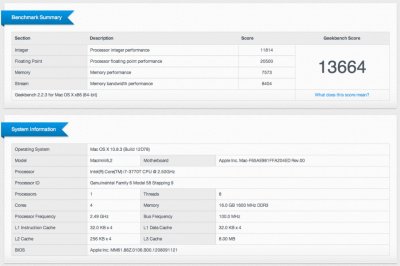
Please read post #1 and do what we ask you to do. See post 242, which is a great example of what we need, but in your case we also need your IORegistryDump (see link in post 1).I really can't get it done.... (i'm new to mac.. and i don't understand all things.) My cpu is working at 1.6 Ghz or 3.6 Ghz only .... Can you help me please? (answers like edit dsdt or.. won't help me , you need to detail more , as i am a novice.. sorry)
- with generated p-states and c-states on , i have same result.
localhost:~ pauldan$ ~/ssdtPRGen.sh 3200 77sdtPRGen.sh v5.7 Copyright (c) 2013 by Pike R. Alpha----------------------------------------------------------------
Generating SSDT_PR.dsl for a MacBookPro9,2 [Mac-6F01561E16C75D06]
Ivy Bridge Core i5-3470 processor [0x0601] setup
With a maximum TDP of 77 Watt, as specified by Intel
Number logical CPU's: 4 (Core Frequency: 3200 MHz)
Number of Turbo States: 4 (3300-3600 MHz)
Number of P-States: 21 (1600-3600 MHz)
Injected C-States for CPU0 (C1,C3,C6,C7)
Injected C-States for CPU1 (C1,C2,C3)
Warning: Model identifier [MacBookPro9,2] is missing from: /S*/L*/CoreServices/PlatformSupport.plist
Warning: 'cpu-type' may be set improperly (0x0601 instead of 0x0701)
Warning: 'system-type' may be set improperly (1 instead of 2)
Intel ACPI Component Architecture
ASL Optimizing Compiler version 20130117-64 [Jan 19 2013]
Copyright (c) 2000 - 2013 Intel Corporation
ASL Input: /Users/pauldan/Desktop/SSDT_PR.dsl - 245 lines, 7752 bytes, 36 keywords
AML Output: /Users/pauldan/Desktop/SSDT_PR.aml - 1340 bytes, 15 named objects, 21 executable opcodes
Compilation complete. 0 Errors, 0 Warnings, 0 Remarks, 0 Optimizations
Do you want to copy /Users/pauldan/Desktop/SSDT_PR.aml to /Extra/SSDT.aml? (y/n)?Take a look at this post to know how to check cpu Power Management SpeedSteps.// apparently now i have at cpu multiplier x16 (1600 Mhz) , x26(2600 Mhz) and x36 (3600 Mhz) .. but it seems that the cpu use most often x16 and x36 multiplier.
Warning: 'cpu-type' may be set improperly (0x0601 instead of 0x0701)
Warning: 'system-type' may be set improperly (1 instead of 2)~/ssdtPRGen.sh 3200 [B]72[/B]Code:~/ssdtPRGen.sh 3200 [B]72[/B]
as PikeRAlpha stated in post #237.
Try to understand the meaning of all this Power Management: you're on the good way, don't give up!
23.03.2013 11:37:03,000 kernel[0]: MSRDumper CoreMulti(36)
23.03.2013 11:37:18,000 kernel[0]: MSRDumper PStatesReached: 16 26 32 35 36Warning: 'cpu-type' may be set improperly (0x0601 instead of 0x0701)Warning: 'system-type' may be set improperly (1 instead of 2)Injected C-States for CPU0 (C1,C3,C6,C7)
Injected C-States for CPU1 (C1,C2,C3)IvyBridge PM let's you run your system more efficiently. At a lower than factory specified TDP, which almost always results in a higher temperature rating. For example. I am running a 95 Watt i5-2500K at 90 Watt without any issues. Resulting in a 3-5 centigrade drop.
do i really have to mess with tdp? i'm not interested into lower temperatures (or overclock) because they are good as they are.. my only care is about speedstep.. that i want to work properly..i don't like when I open a youtube video and cpu use 3.6 Ghz turbo frequency .. i mean that is..just rude..
~/ssdtPRGen.sh XXXX