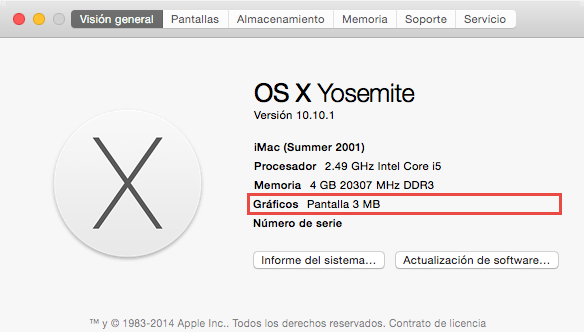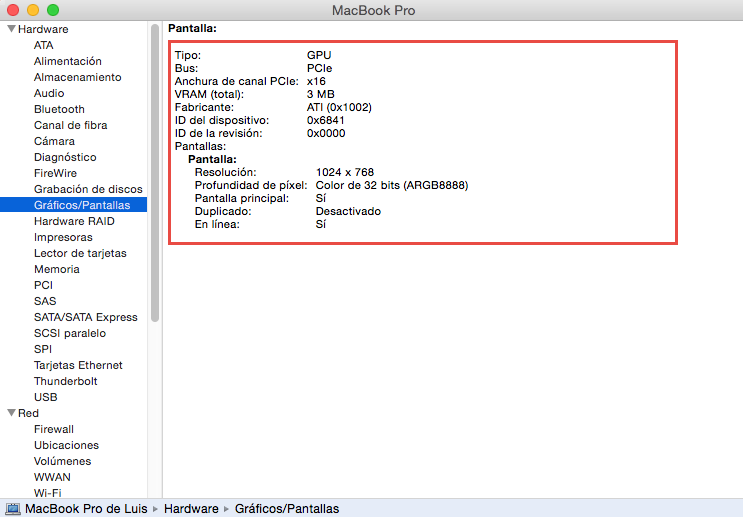- Joined
- Jul 21, 2015
- Messages
- 4
- Motherboard
- Sony Vaio SVE14125CLB (Clover)
- CPU
- Intel Core i5 3210M 2.5GHz
- Graphics
- Intel GMA HD Graphics 4000 (1366x768) and AMD Radeon HD 7550M(1GB)
- Mac
- Classic Mac
- Mobile Phone
Hello Sir,
I installed Yosemite in a laptop model: SVE14125CLB. I set a lot of things, and works everything except for the graphics card. I tried with this but does not work. SVE14125CLB is a Latin America model, these are its specifications: Click here
Graphics Cards:
Images
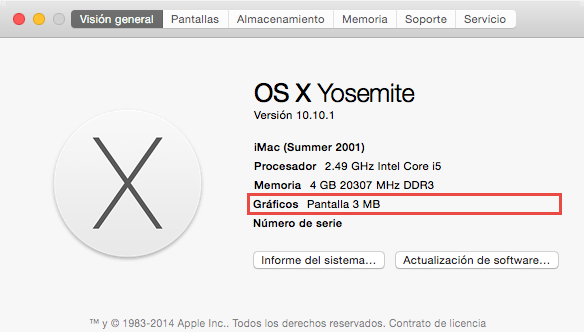
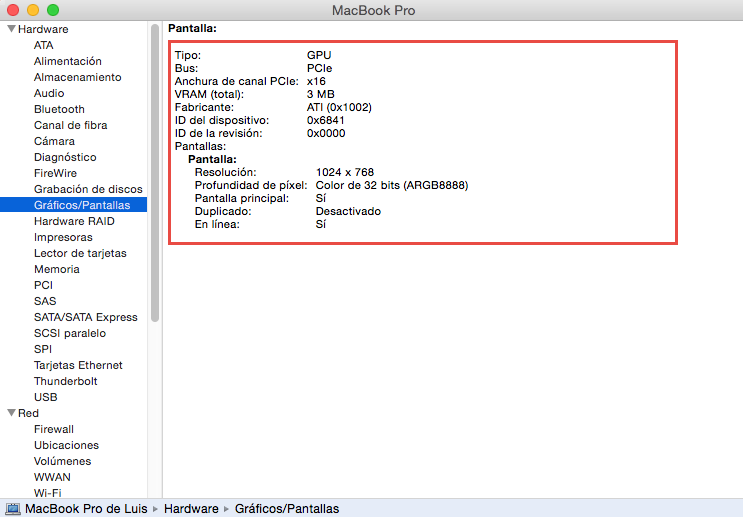
I installed Yosemite in a laptop model: SVE14125CLB. I set a lot of things, and works everything except for the graphics card. I tried with this but does not work. SVE14125CLB is a Latin America model, these are its specifications: Click here
Graphics Cards:
- Intel GMA HD Graphics 4000 (Graphics Card Database doesn't show anything).
- AMD Radeon HD 7550M(1GB).
Images