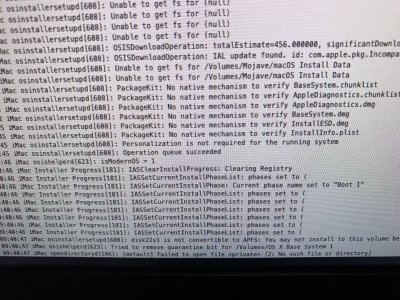- Joined
- Nov 28, 2018
- Messages
- 6
- Motherboard
- ROG Strike Z390-H Gaming
- CPU
- i9-9900K
- Graphics
- Vega 64
- Mac
- Mobile Phone
My Spec
ROG Strike Z390-H Gaming
9900k
ROG vega 64
970 evo 1TB
Corsair veagence LPX 3200mhz 32gb
when i run the installation it stop at the end and wont restart just freeze at the moment
and i manually restart and continue installation in ssd
it shows that failed to send exception exc_corpse_notify error code 5 for pid 204
and I just tried High Sierra same problem
i guess the motherboard sucks
Solution: Use OsxAptioFixDrv-64.efi or OsxAptioFixDrv3-64.efi replace AptioMemoryFix.efi,one driver only each time
ROG Strike Z390-H Gaming
9900k
ROG vega 64
970 evo 1TB
Corsair veagence LPX 3200mhz 32gb
when i run the installation it stop at the end and wont restart just freeze at the moment
and i manually restart and continue installation in ssd
it shows that failed to send exception exc_corpse_notify error code 5 for pid 204
and I just tried High Sierra same problem
i guess the motherboard sucks
Solution: Use OsxAptioFixDrv-64.efi or OsxAptioFixDrv3-64.efi replace AptioMemoryFix.efi,one driver only each time
Last edited: