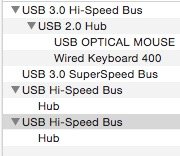RehabMan
Moderator
- Joined
- May 2, 2012
- Messages
- 181,016
- Motherboard
- Intel DH67BL
- CPU
- i7-2600K
- Graphics
- HD 3000
- Mac
- Mobile Phone
do you have to be so fast
I was replying to rizkialkaf (I did not realized there was a second page in thread). After I replied I saw that you already replied to it, but I cannot freaking find how can I delete my post. Man, its pretty embarrassing moment for me
You can edit your post with the proper quote.
Procedure...
- do a quoted reply to the original post
- copy the [QUOTE...] part to the clipboard
- abort the reply
- edit your existing post to include the [QUOTE...]