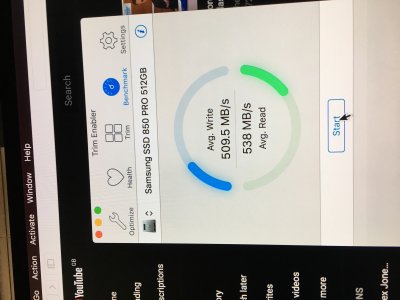- Joined
- Dec 6, 2017
- Messages
- 18
- Motherboard
- Gigabyte GA-Z270-HD3
- CPU
- i5 7400
- Graphics
- HD 630
- Mac
Hi everyone,
I have built my first hackintosh this week. The only part that took me hours to fix was the GPU installation part, but other than that, everything works great!
Parts are all from Buyer's Guide, except SSD and RAM.
- Motherboard: Gigabyte GA-H270-HD3
- CPU: Intel I5 7400 3.0 GHZ
- GPU: EVGA GeForce GTX1050
- 8gb of DDR4 288pin 2400mhz RAM
- SSD: Crucial BX200 240gb
The issue I'm having is some sort of unstable write speeds.
Earlier, I did some tests that were showing as low as 1mb/sec write speed.
I've seen some topics talking about enabling Trim, which I did by using the Trim Enabler app.
Then, I've rebooted my PC, and it seems to be a bit better, mostly around 80 mb/sec when not in the 300-400, but still unstable, being super high in some tests, and the second after, drops to around 80.
Read speed is always really good, but the write speed can be at 465mb/sec on a speed test, then on the second test, it will drop at 90, then go back up to 467.
I am using AJA System Disk Test.
I tried a bunch of different "Test file size", from 256mb to 16gb. Sometimes it starts super fast, then drops down to around 100mb/sec, and keep getting lower slowly.
My whole system feels kind of slow because of that. It's better now that Trim is enabled (it seems like).
When the write speed was at around 5mb/s, the computer was feeling VERY slow.
Any ideas how I can make sure my SSD keep having a stable and good write speed? Anything I have to enable or change somewhere in the config file maybe? My config file is attached.
Thank you very much!
-------
EDIT (20 minutes later...)
I'm getting around 10mb/sec write speed again. Looks like Trim doesn't do anything here.
Did multiple speed test, and sometimes it drops again to like 2mb/sec...
MacOS also feels like the write speed is super low, since sometimes, the computer seems to be running very slowly, then becomes OK for few minutes, go back down, and so on.
I've been searching on the web for the last 3 hours and haven't found anything similar to my issue.
Thansk in advance
I have built my first hackintosh this week. The only part that took me hours to fix was the GPU installation part, but other than that, everything works great!
Parts are all from Buyer's Guide, except SSD and RAM.
- Motherboard: Gigabyte GA-H270-HD3
- CPU: Intel I5 7400 3.0 GHZ
- GPU: EVGA GeForce GTX1050
- 8gb of DDR4 288pin 2400mhz RAM
- SSD: Crucial BX200 240gb
The issue I'm having is some sort of unstable write speeds.
Earlier, I did some tests that were showing as low as 1mb/sec write speed.
I've seen some topics talking about enabling Trim, which I did by using the Trim Enabler app.
Then, I've rebooted my PC, and it seems to be a bit better, mostly around 80 mb/sec when not in the 300-400, but still unstable, being super high in some tests, and the second after, drops to around 80.
Read speed is always really good, but the write speed can be at 465mb/sec on a speed test, then on the second test, it will drop at 90, then go back up to 467.
I am using AJA System Disk Test.
I tried a bunch of different "Test file size", from 256mb to 16gb. Sometimes it starts super fast, then drops down to around 100mb/sec, and keep getting lower slowly.
My whole system feels kind of slow because of that. It's better now that Trim is enabled (it seems like).
When the write speed was at around 5mb/s, the computer was feeling VERY slow.
Any ideas how I can make sure my SSD keep having a stable and good write speed? Anything I have to enable or change somewhere in the config file maybe? My config file is attached.
Thank you very much!
-------
EDIT (20 minutes later...)
I'm getting around 10mb/sec write speed again. Looks like Trim doesn't do anything here.
Did multiple speed test, and sometimes it drops again to like 2mb/sec...
MacOS also feels like the write speed is super low, since sometimes, the computer seems to be running very slowly, then becomes OK for few minutes, go back down, and so on.
I've been searching on the web for the last 3 hours and haven't found anything similar to my issue.
Thansk in advance
Attachments
Last edited: