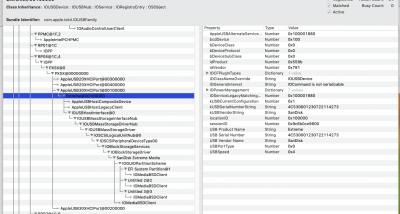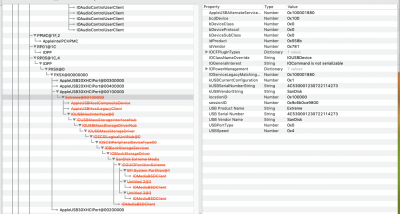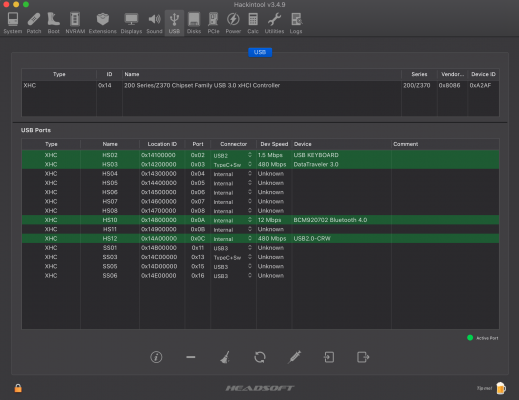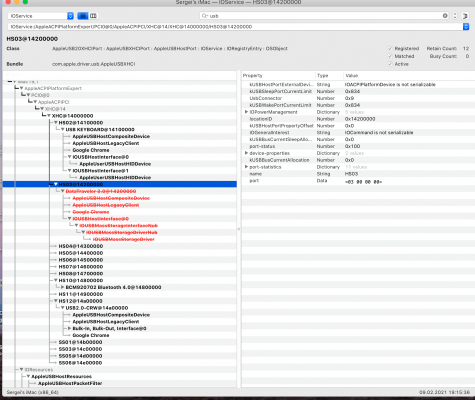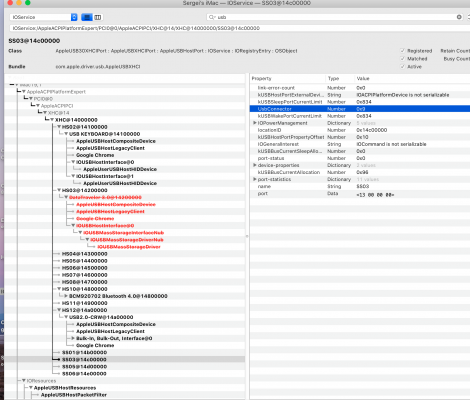- Joined
- May 27, 2010
- Messages
- 8
- Motherboard
- Gigabyte Z370 AORUS Gaming WiFi
- CPU
- i5-8600K
- Graphics
- RX 570
- Mobile Phone
Hello all,
I've recently completed a new CustoMac build and installed Mojave which was pretty painless for the most part. So far everything seems to be working fine except the USB 3.0 ports are only running at 480 Mb/sec. I'm thinking the front ports were running at full speed at one point but I have since been unable to replicate this. The 3.1 ports are running at full speed. The USB 3.0 bus is detected in system information and so I'm not sure why they don't run at full speed.
Right now I'm using a 3.0 hub connected to the 3.1 port as a workaround but I would like to get the other ports working correctly if possible. I've tried all of the USB options in MultiBeast with the same results. I'm using the recommended BIOS setting for this board. The only other thing I can think to try would be a custom SSDT but that process seems to be a bit over my head and I wasn't sure if it would help since all ports are detected and working albeit just not at full speed.
Any help with this would be greatly appreciated.
I've recently completed a new CustoMac build and installed Mojave which was pretty painless for the most part. So far everything seems to be working fine except the USB 3.0 ports are only running at 480 Mb/sec. I'm thinking the front ports were running at full speed at one point but I have since been unable to replicate this. The 3.1 ports are running at full speed. The USB 3.0 bus is detected in system information and so I'm not sure why they don't run at full speed.
Right now I'm using a 3.0 hub connected to the 3.1 port as a workaround but I would like to get the other ports working correctly if possible. I've tried all of the USB options in MultiBeast with the same results. I'm using the recommended BIOS setting for this board. The only other thing I can think to try would be a custom SSDT but that process seems to be a bit over my head and I wasn't sure if it would help since all ports are detected and working albeit just not at full speed.
Any help with this would be greatly appreciated.