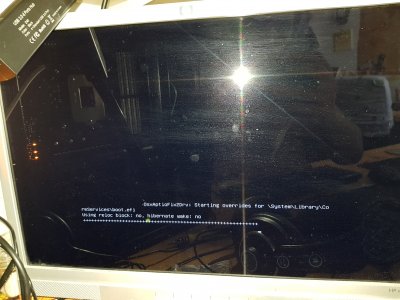- Joined
- Oct 12, 2014
- Messages
- 25
- Motherboard
- Gigabyte - GA-B150M-D3H
- CPU
- Intel 6700K
- Graphics
- Gigabyte Gforce GTX960
Hi,
A couple of months ago I built a hackintosh for a friend. Here are the details:
After the update, the bar under the apple logo got stuck at around 90%, verbose log showed:
I thought it could be CPU related and wanted to make sure that vt-d was disabled, but somehow I was unable to change it, so I updated the BIOS to f24b and then changed vt-d to disabled. Unfortunately, I do not even get to the bar now, and only get to the following output with -v:
and after a couple of seconds the computer reboots.
I then tried updating clover (using my own hackintosh install), using OsxAptioFixDrv, copying HFSplus.efi from my own machine but nothing helped. Does anybody have an idea what could have gotten wrong?
My best guess would be that the bios update changed all settings back to the default values, but I tried changing a lot of them to no avail.
Thank you!
A couple of months ago I built a hackintosh for a friend. Here are the details:
- Motherboard: Gigabyte - GA-B150M-D3H
- Processor: Intel - Core i7-6700K
- Graphics card: Gigabyte - GeForce GTX 960
After the update, the bar under the apple logo got stuck at around 90%, verbose log showed:
Code:
busy timeout[0], (240s), kextd wait(0): "AppleACPICPU"
Code:
OsxAptioFix2Drv: Starting overrides for \System\Library\CoreServices\boot.efi
Using reloc block: no, hibernate wake: no
++++++++++++++++++++++++++++++++++++++++++++++++I then tried updating clover (using my own hackintosh install), using OsxAptioFixDrv, copying HFSplus.efi from my own machine but nothing helped. Does anybody have an idea what could have gotten wrong?
My best guess would be that the bios update changed all settings back to the default values, but I tried changing a lot of them to no avail.
Thank you!