- Joined
- Jul 3, 2015
- Messages
- 86
- Motherboard
- HP Elite Desk 800 G4 SFF - Q370
- CPU
- i7-8700
- Graphics
- WX 4100
- Mac
- Mobile Phone
I'm trying to make the recovery boot partition to work in Mojave (fresh Install). In this process, I copied Lilu and WhateverGreen to /EFI/CLOVER/kext/Other but during the recovery partition boot I saw following screen.
Now when I'm trying to boot Mojave it's broken too (this was working before I copied kexts to EFI partition). I booted using USB drive and removed above kexts from /EFI/CLOVER/kext/Other but still my Mojave boot is broken. I guess I can rerun the Multibeast to fix this but can anyone clarify few questions.
1. Why Mojave boot broke by copying kexts to EFI parition?
2. What kext we need to make recovery partition to work in Mojave?
Thanks a lot for help.
Now when I'm trying to boot Mojave it's broken too (this was working before I copied kexts to EFI partition). I booted using USB drive and removed above kexts from /EFI/CLOVER/kext/Other but still my Mojave boot is broken. I guess I can rerun the Multibeast to fix this but can anyone clarify few questions.
1. Why Mojave boot broke by copying kexts to EFI parition?
2. What kext we need to make recovery partition to work in Mojave?
Thanks a lot for help.
Last edited:
