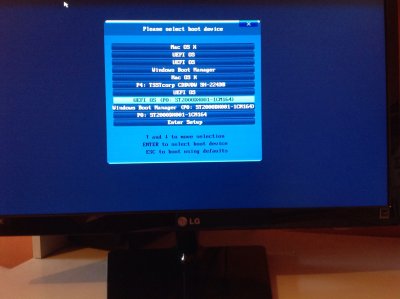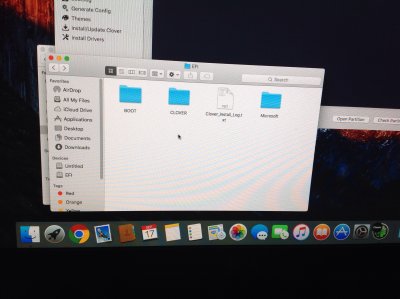- Joined
- Mar 20, 2015
- Messages
- 158
- Motherboard
- Gigabyte H81M-S2H
- CPU
- Intel i5 4460 Quad Core
- Graphics
- Radeon R9 280
So, i recently installed both Mac OS X and Windows in UEFI mode on the same HDD.
Once installed i was able to boot into Windows with ease. No problems whatsoever.
Now just randomly i received a 'grey' screen. I rebooted my PC and then selected the Windows partition but I'm stuck with a grey screen and unable to enter into Windows.
What can be the problem?
Once installed i was able to boot into Windows with ease. No problems whatsoever.
Now just randomly i received a 'grey' screen. I rebooted my PC and then selected the Windows partition but I'm stuck with a grey screen and unable to enter into Windows.
What can be the problem?