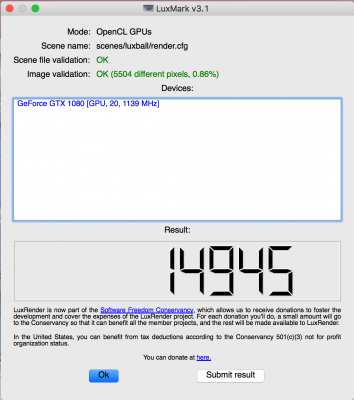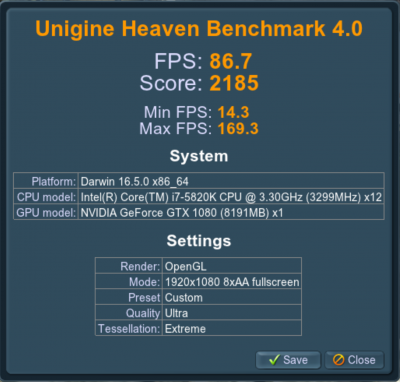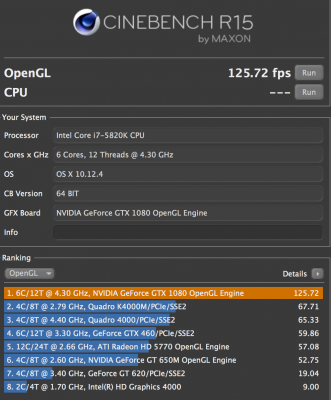- Joined
- Dec 23, 2012
- Messages
- 157
- Motherboard
- Gigabyte Z170 HD3P
- CPU
- i7-6700K
- Graphics
- Pascal Titan X
- Mac
- Classic Mac
- Mobile Phone
The only unexpected numbers there are from the 1080. On the other hand, the 1080-Ti is getting a similar LuxMark score as the Pascal Titan X scores from the LuxMark site (22335 vs 24536), which is a really *great* score, specially if you consider that the Titan X score was obtained in Windows, whose OpenCL drivers tend to be more optimized than the rest of platforms.CUDA on the other hand doesn't look too impressive, 1080 gets beaten by the old 980Ti in most benchmarks: http://barefeats.com/cmp_pascal.html
GTX 1080 OpenCL performance is below RX 480.
There's definitely something very weird with the 1080 in the benchmarks from that page. The 1080-Ti gets the expected results, though.
BTW: Too bad they only tested the simple Luxball scene! The test deserved the other more complex scenes!