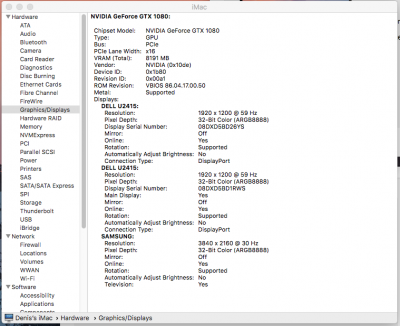I plugged in your config.plist into my EFI folder but got the same result after restart when I attempted to enable Web drivers. The 2 windows disks (Win10 & Win7) have already been disconnected in order for me to narrow down the culprit and prevent any interference. However, the 2 other OS X disks (Mavs, Yose, & El Cap) are partitions that are a part of the same disk Sierra is installed on which don't have any bearing during my test. Regarding your procedural list, the last step which involves implementing the solution for
Problem 6 causes my system not to boot after the bootloader menu which I mentioned I have already attempted this step before with no success.