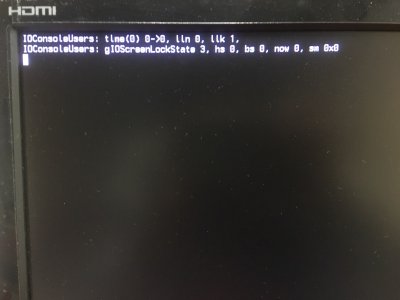- Joined
- Mar 15, 2017
- Messages
- 50
- Motherboard
- MSI H270 PC MATE
- CPU
- Core i7-7700K
- Graphics
- NVIDIA RTX2060
- Mac
- Mobile Phone
Hello.
I installed macOS High Sierra on my own PC.
It worked fine along the way. However, when restarting after driver installation is completed, an error will be displayed.
The installation work was done 3 times, but the result is the same.
The installation procedure, specifications and errors are shown below.
spec:
CPU: Intel Core i7-7700K
Mem: Crucial DDR 4 - 2400 8 GB x 2
M / B: H270 PC MATE
GPU: GeForce NVIDIA GTX 1050
Power: ATX 500 W
Installation procedure
1. Create USB (macOS 10.13.3 (17D47)) installed on 8GB 2.0 USB with UniBeast 8.1.0 on MacBook
2. Disable Intel virtualization technology, Vt-d technology in PC BIOS, disable integrated graphics
3.Installing the previous installation Boot the USB and start the installer
Mac OS Extended (Journaled) deletes partitions of 4.3 TB HDD (other partitions are used for TimeMachine of other Mac)
5. Install MacOS on the deleted partition
6. Initialize the installed macOS
7. Initialize the EFI partition
8. Using MultiiBeast - High Sierra 10.2.0, install boot loader, driver (other than voice)
9. Install Nvidia Web Driver
10. Reboot
I installed macOS High Sierra on my own PC.
It worked fine along the way. However, when restarting after driver installation is completed, an error will be displayed.
The installation work was done 3 times, but the result is the same.
The installation procedure, specifications and errors are shown below.
spec:
CPU: Intel Core i7-7700K
Mem: Crucial DDR 4 - 2400 8 GB x 2
M / B: H270 PC MATE
GPU: GeForce NVIDIA GTX 1050
Power: ATX 500 W
Installation procedure
1. Create USB (macOS 10.13.3 (17D47)) installed on 8GB 2.0 USB with UniBeast 8.1.0 on MacBook
2. Disable Intel virtualization technology, Vt-d technology in PC BIOS, disable integrated graphics
3.Installing the previous installation Boot the USB and start the installer
Mac OS Extended (Journaled) deletes partitions of 4.3 TB HDD (other partitions are used for TimeMachine of other Mac)
5. Install MacOS on the deleted partition
6. Initialize the installed macOS
7. Initialize the EFI partition
8. Using MultiiBeast - High Sierra 10.2.0, install boot loader, driver (other than voice)
9. Install Nvidia Web Driver
10. Reboot