You are using an out of date browser. It may not display this or other websites correctly.
You should upgrade or use an alternative browser.
You should upgrade or use an alternative browser.
[Solved] How to know if the CPU is the problem ? (kernel panic always)
- Thread starter SebDub
- Start date
- Status
- Not open for further replies.
Gigamaxx
Moderator
- Joined
- May 15, 2016
- Messages
- 6,532
- Motherboard
- GIGABYTE X470 Arous Gaming 7 WiFi
- CPU
- Ryzen R9 3900X
- Graphics
- RX 480
- Mac
It could be your bios settings, its always good to reset default settings and then follow the recommended settings for hack.
AHCI enabled (peripherals)
XHCI handoff enabled
CFG LOCK disabled (in CPU settings for Gigabyte usually at bottom of screen)
AHCI enabled (peripherals)
XHCI handoff enabled
CFG LOCK disabled (in CPU settings for Gigabyte usually at bottom of screen)
- Joined
- Jun 26, 2013
- Messages
- 122
- Motherboard
- Z270-GAMING K7
- CPU
- i7-7700K
- Graphics
- GTX 1050 Ti
- Mac
- Mobile Phone
Hey thanks Gigamaxx, I finally got a success full boot !! thanks to you !
You found the problem I could not found on any posts.
So bassically if anyone has this issues, it's becuz the CPU is not define in clover.
I'm not sure what value you choose and why ? Still it booted.
Is there a tool to know if my CPU is working as it should ?
I mean this was very hard to know cuz I never seen that a CPU should be define inside config.plist...
thanks so much!!
You found the problem I could not found on any posts.
So bassically if anyone has this issues, it's becuz the CPU is not define in clover.
I'm not sure what value you choose and why ? Still it booted.
Is there a tool to know if my CPU is working as it should ?
I mean this was very hard to know cuz I never seen that a CPU should be define inside config.plist...
thanks so much!!
Gigamaxx
Moderator
- Joined
- May 15, 2016
- Messages
- 6,532
- Motherboard
- GIGABYTE X470 Arous Gaming 7 WiFi
- CPU
- Ryzen R9 3900X
- Graphics
- RX 480
- Mac
Hey thanks Gigamaxx, I finally got a success full boot !! thanks to you !
You found the problem I could not found on any posts.
So bassically if anyone has this issues, it's becuz the CPU is not define in clover.
I'm not sure what value you choose and why ? Still it booted.
Is there a tool to know if my CPU is working as it should ?
I mean this was very hard to know cuz I never seen that a CPU should be define inside config.plist...
thanks so much!!
Cool, thats great.
Google and download these apps for CPU performance tests (all are free).
Geekbench
Cinebench
For graphics performance.
Uningine Valley and Heaven.
Luxmark Ball
- Joined
- Jun 26, 2013
- Messages
- 122
- Motherboard
- Z270-GAMING K7
- CPU
- i7-7700K
- Graphics
- GTX 1050 Ti
- Mac
- Mobile Phone
Gigamaxx,
wow thanks again this is really great, still I understand now that in 'graphics' you set the a number that I'm guessing it identify the CPU (!?). Since this as been added the it boot successfully but I have lost the intel 630 graphics?
Check this.


wow thanks again this is really great, still I understand now that in 'graphics' you set the a number that I'm guessing it identify the CPU (!?). Since this as been added the it boot successfully but I have lost the intel 630 graphics?
Check this.
Gigamaxx
Moderator
- Joined
- May 15, 2016
- Messages
- 6,532
- Motherboard
- GIGABYTE X470 Arous Gaming 7 WiFi
- CPU
- Ryzen R9 3900X
- Graphics
- RX 480
- Mac
Gigamaxx,
wow thanks again this is really great, still I understand now that in 'graphics' you set the a number that I'm guessing it identify the CPU (!?). Since this as been added the it boot successfully but I have lost the intel 630 graphics?
Check this.
View attachment 305949
Are you connected to the internet? You also have no Apple System ID it needs to boot with internet to set proper ID.
- Joined
- Jun 26, 2013
- Messages
- 122
- Motherboard
- Z270-GAMING K7
- CPU
- i7-7700K
- Graphics
- GTX 1050 Ti
- Mac
- Mobile Phone
Ok, i'll connect to internet...to set the proper ID thanks for the tip.
I got everything working great, audio, network, usb.
I've changed the setting for ig-platform-id for 630 graphics with 18,3.
This worked I got the Graphics back but only with 5mb.
I'll move this post to graphic support.
Anyway many thanks over and over again!
you have no idea how this was meaningfull!
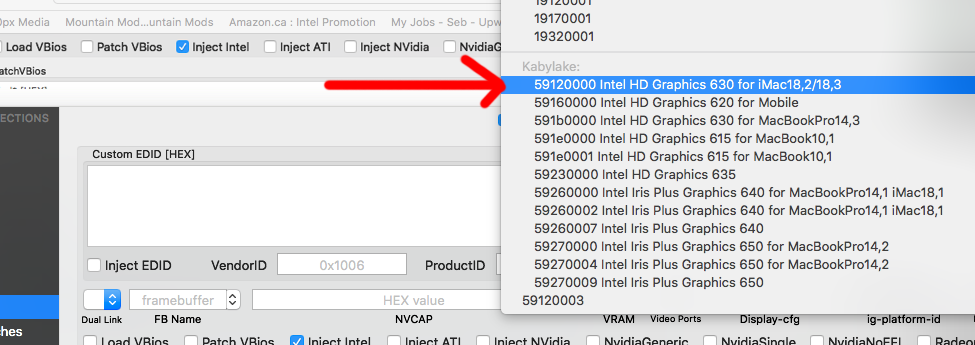
I got everything working great, audio, network, usb.
I've changed the setting for ig-platform-id for 630 graphics with 18,3.
This worked I got the Graphics back but only with 5mb.
I'll move this post to graphic support.
Anyway many thanks over and over again!
you have no idea how this was meaningfull!
Gigamaxx
Moderator
- Joined
- May 15, 2016
- Messages
- 6,532
- Motherboard
- GIGABYTE X470 Arous Gaming 7 WiFi
- CPU
- Ryzen R9 3900X
- Graphics
- RX 480
- Mac
Ok, i'll connect to internet...to set the proper ID thanks for the tip.
I got everything working great, audio, network, usb.
I've changed the setting for ig-platform-id for 630 graphics with 18,3.
This worked I got the Graphics back but only with 5mb.
I'll move this post to graphic support.
Anyway many thanks over and over again!
you have no idea how this was meaningfull!
View attachment 305953
The 59120000 doesn't seem to work anymore try the 59120003 for it to take.
Bios settings you want to set minimum allocated ram to 64mb for the IGPU/IGFX internal graphics.
- Joined
- Jun 26, 2013
- Messages
- 122
- Motherboard
- Z270-GAMING K7
- CPU
- i7-7700K
- Graphics
- GTX 1050 Ti
- Mac
- Mobile Phone
The 59120000 doesn't seem to work anymore try the 59120003 for it to take.
With 59120000 I can see my 630 Intel 'about this Mac"
If I use 59120003 I have NOTHING, no graphics showing....
Does this issues is with clover or with intel fix 6xx, cuz I've installed it and I still got 5MB.
I'll check the Bios setting.
Thanks again,
I appreciate your investigations!
Gigamaxx
Moderator
- Joined
- May 15, 2016
- Messages
- 6,532
- Motherboard
- GIGABYTE X470 Arous Gaming 7 WiFi
- CPU
- Ryzen R9 3900X
- Graphics
- RX 480
- Mac
Find the lilukext and Intelgraphicsfixupkext and place in the Clover Other folder with fakeSMCkext.
IntelGraphicsFixup
IntelGraphicsFixup
- Status
- Not open for further replies.
Copyright © 2010 - 2024 tonymacx86 LLC
