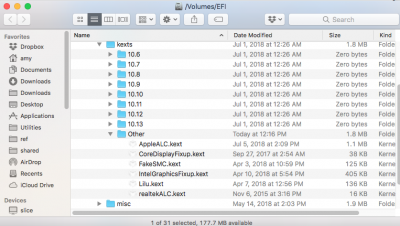View attachment 338457
First Saturday update: Installing to fresh partition on external USB drive connected to the Sandy Bridge machine got me here. Restart didn’t help. Research continues.
I'm surprised the build process is so sensitive this time around. My previous builds were done in a couple of days. This is coming up on a week without a successful OS install. I'm wondering if it is due more to Coffee Lake architecture or High Sierra, but seeing as though I can’t get High Sierra going on the Sandy Bridge build either, maybe it's High Sierra. Mulling over signing up for the Mojave public beta and trying that, but I already am feeling a bit on the bleeding edge with The Coffee Lake build, so maybe not.
I appreciate all the suggestions I've gotten here so far. Not ready to give up yet.