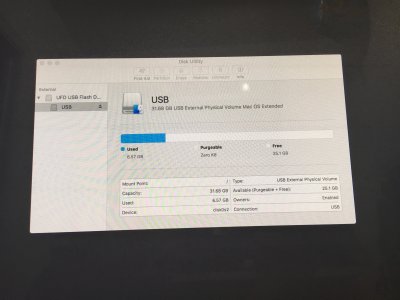- Joined
- Aug 22, 2017
- Messages
- 25
- Motherboard
- Asus Maximus IX Hero
- CPU
- i7-7700k LGA1151
- Graphics
- EVGA GEFORCE GTX 1060 SSC
- Mac
- Mobile Phone
I've used the exact steps on the Installation Guide and am at the initial boot up screen. When I get to the point where I need to run Disk Utility to format the SSD, I ONLY show the USB flash drive. My Samsung 500gb SSD is not showing up.
Steps taken to remedy:
All of my hardware specs are in my bio.
Thanks in advance!
Steps taken to remedy:
- changed the SSD cable to different ports on ASUS Maximus IX Hero Mobo (no success)
- removed SSD from Hackintosh build and formatted it on my MacBook Pro (using same steps outlined in the Installation Guide at initial boot up...naming the SSD "Sierra" and again, naming it "Mac OS X". (no success)
- set BIOS setting as instructed in the Installation Guide
- note - I can't locate "7. If your system has IO SerialPort, disable it" in the BIOS screen to see if I have an IO SerialPort to disable
- Reformatted the USB drive, making sure to ONLY include the exact files listed. I've been careful to make sure not to miss any steps on this.
All of my hardware specs are in my bio.
Thanks in advance!