- Joined
- Mar 13, 2015
- Messages
- 2
- Motherboard
- Asus > Need full model name > See Rules!
- CPU
- i7 > Need full model number > See Rules!
- Graphics
- GTX 1080
Hello
I am having difficulties in installation. When I install Yosemite, it does not show my hard drive in Disk Utility, just my pendrive.
System : Gigabyte (Ivy Bridge) | GA-B75M-D3H
CPU : Intel Ivy Bridge Core I7 3770 3.40GHz Quad Box
Graphics : Nvidia GeForce GTX 660 TI 2GB GDDR5 192-bit
Images BIOS:
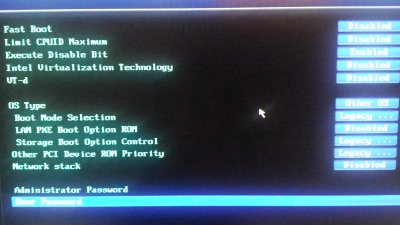

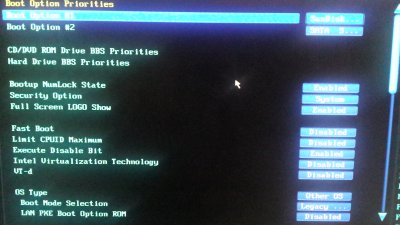
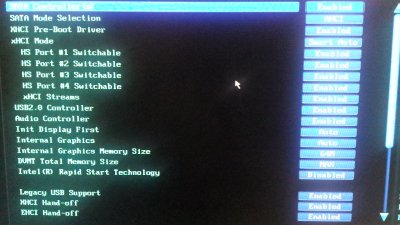
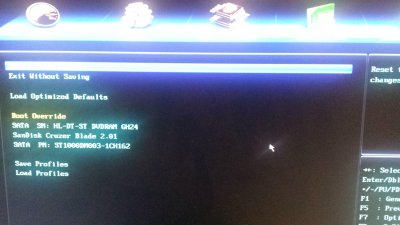

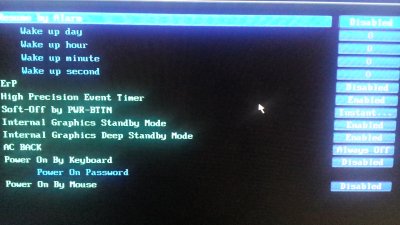
Problem:

Thanks for help.
I am having difficulties in installation. When I install Yosemite, it does not show my hard drive in Disk Utility, just my pendrive.
System : Gigabyte (Ivy Bridge) | GA-B75M-D3H
CPU : Intel Ivy Bridge Core I7 3770 3.40GHz Quad Box
Graphics : Nvidia GeForce GTX 660 TI 2GB GDDR5 192-bit
Images BIOS:
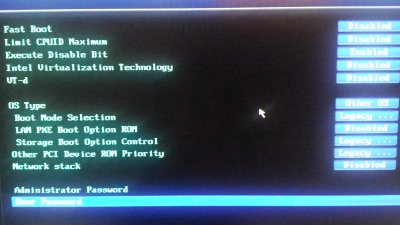

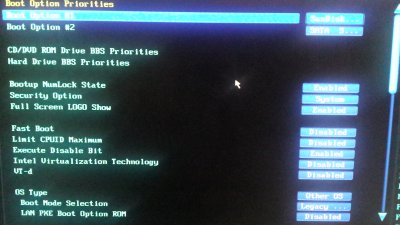
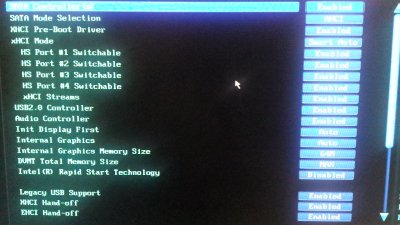
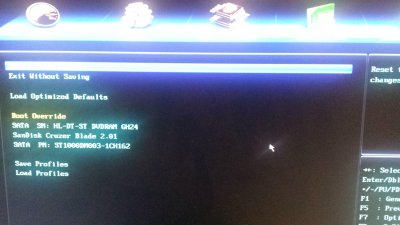

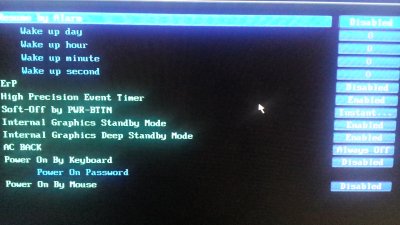
Problem:

Thanks for help.
