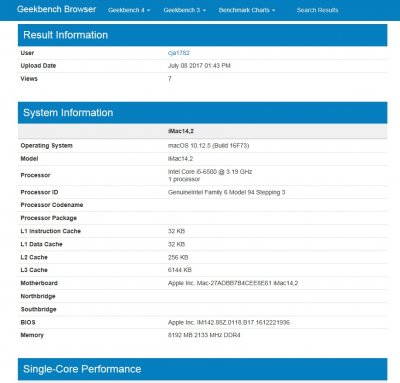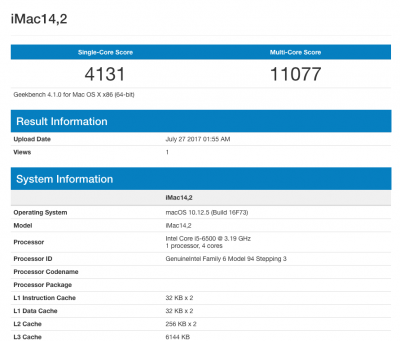- Joined
- Jun 26, 2017
- Messages
- 5
- Motherboard
- MSI h110m pro-vd
- CPU
- i5 6500
- Graphics
- Geforce GTX 970
- Mac
- Mobile Phone
[SOLVED] After removing the cpu=1 from my config.plist and rebooting my geenbench scores improved and all 4 cores were tested. Thank you for your help.
Hi everyone, I'm new to the community and I just turned my son's gaming PC into a Hack. Everything seems to be working fine but under system preferences and I can see 4 cores but Geekbench only sees 1 core. Any help will Be much appreciated.
My setup is
MSI H110M PRO-VD
I5-6500
GEFORCE GTX 970
8GB RAM
Hi everyone, I'm new to the community and I just turned my son's gaming PC into a Hack. Everything seems to be working fine but under system preferences and I can see 4 cores but Geekbench only sees 1 core. Any help will Be much appreciated.
My setup is
MSI H110M PRO-VD
I5-6500
GEFORCE GTX 970
8GB RAM
Attachments
Last edited: