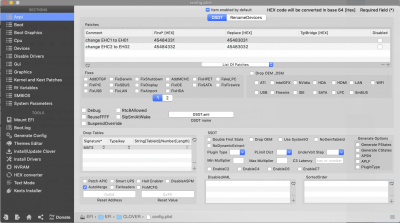- Joined
- Nov 3, 2011
- Messages
- 36
- Motherboard
- Gigabyte z170X Gaming 5
- CPU
- i7 6700K
- Graphics
- AMD 580
- Mac
- Classic Mac
- Mobile Phone
Hi gars, move from 10.13.6 to 10.14.1, all went nice and clean. BUT Can't get my USB3 working. I past 2 days reading all solutions and patch, i try many many config, but no good result.
My Config is :
- Gigabyte Z170X Gaming 3 (Last Bios version)
- AMD 7950 HD and Intel 530 Enable for Quicksync
- 16 go Ram
- Sandisk NVME M2 960 PRO
- 2X SSD Sandisk 750 EVO SATA
I use Clover config from Multibeast 10.4, with USBINJECTall and patch for 10.4.1 (Clover Version 4630 from Multibeast 10.4)
(I try many Clover config and patch, and version, with Last LILU ans USBINJECTALL) no success. very disapointed.
I use this config to do Video Editing, but i need the external USB3 HDD
Here is my Clover Config :
My Config is :
- Gigabyte Z170X Gaming 3 (Last Bios version)
- AMD 7950 HD and Intel 530 Enable for Quicksync
- 16 go Ram
- Sandisk NVME M2 960 PRO
- 2X SSD Sandisk 750 EVO SATA
I use Clover config from Multibeast 10.4, with USBINJECTall and patch for 10.4.1 (Clover Version 4630 from Multibeast 10.4)
(I try many Clover config and patch, and version, with Last LILU ans USBINJECTALL) no success. very disapointed.
I use this config to do Video Editing, but i need the external USB3 HDD
Here is my Clover Config :