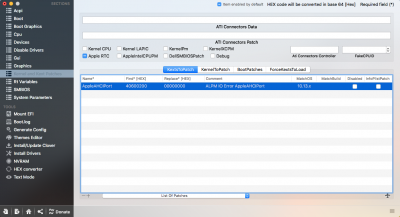- Joined
- Apr 7, 2018
- Messages
- 3
- Motherboard
- ASRock Q77M vPro
- CPU
- Intel Core i7-2600K
- Graphics
- NVIDIA GeForce GTX 980
- Mac
Hi, im having a similar problem. The USB installer I created with UniBeast shows my my hard-drive in the Disk Utility as uninitialized. If I try to erase it then I get the can't write to the last byte error.
I would like to add/install the AppleAHCIPort.kext onto my USB installer but I haven't been able to figure out how that's done. Any help would be appreciated.
I would like to add/install the AppleAHCIPort.kext onto my USB installer but I haven't been able to figure out how that's done. Any help would be appreciated.