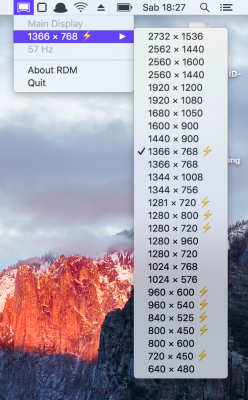- Joined
- Jun 7, 2015
- Messages
- 43
- Motherboard
- IdeaPad 320S 14IKB-80XA
- CPU
- Intel i5-7200U
- Graphics
- HD Graphics 620 [13,9" - 1920x1080]
- Mobile Phone
Hi everyone, I have the following laptop:
Lenovo Ideapad 320s - 14ikb (i5 7200u, Intel HD 620, 8gb ddr4 2400 mhz of ram)
The iGPU is working perfectly, but the display scaling is way too small. Setting a res of 1600x900 with both SysPrefs > display and RDM results in a blurred ui. The only HiDPI res I can get is 540p. I've followed this guide (https://www.tonymacx86.com/threads/...i-resolution-for-your-desktop-display.102321/), but even if I add both 1600x900 and 3200x1800 on my display override, I still can't get HiDPI on that resolution. I've uploaded the override .plist (I removed the extension before copying trough terminal in the system directory as per guide) and the problem reporting zip in the attachments. Any help is appreciated, thanks.
Lenovo Ideapad 320s - 14ikb (i5 7200u, Intel HD 620, 8gb ddr4 2400 mhz of ram)
The iGPU is working perfectly, but the display scaling is way too small. Setting a res of 1600x900 with both SysPrefs > display and RDM results in a blurred ui. The only HiDPI res I can get is 540p. I've followed this guide (https://www.tonymacx86.com/threads/...i-resolution-for-your-desktop-display.102321/), but even if I add both 1600x900 and 3200x1800 on my display override, I still can't get HiDPI on that resolution. I've uploaded the override .plist (I removed the extension before copying trough terminal in the system directory as per guide) and the problem reporting zip in the attachments. Any help is appreciated, thanks.