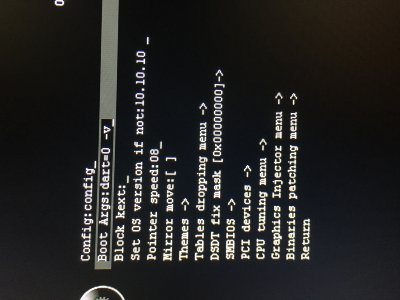- Joined
- Jul 13, 2016
- Messages
- 9
- Motherboard
- Gigabyte GA-Z170N-WIFI
- CPU
- Intel Core i3-6100
- Graphics
- Integrated
- Mac
- Classic Mac
- Mobile Phone
Hi Guys,
Did something really stupid this morning. Mac OS had popup telling me it was time to install update and I just hit restart instead of ignoring it. Now my hackintosh will not boot anymore. I have tried the following things:
1. Reboot in Verbose mode which comes to this screen before rebooting:

2. Starting with Boot args: -v nv_disable=1, nothing happens.
3. Run Recovery from Clover, takes a long time, reboots the machine and then it hangs, putting my monitor in sleeping mode, not doing anything.
Is there something I can do that doesn't involve reinstalling the whole thing? Don't have a backup of my config.plist or other files
Did something really stupid this morning. Mac OS had popup telling me it was time to install update and I just hit restart instead of ignoring it. Now my hackintosh will not boot anymore. I have tried the following things:
1. Reboot in Verbose mode which comes to this screen before rebooting:

2. Starting with Boot args: -v nv_disable=1, nothing happens.
3. Run Recovery from Clover, takes a long time, reboots the machine and then it hangs, putting my monitor in sleeping mode, not doing anything.
Is there something I can do that doesn't involve reinstalling the whole thing? Don't have a backup of my config.plist or other files