- Joined
- May 29, 2014
- Messages
- 67
- Motherboard
- GA-Z97M-DS3H
- CPU
- i3 4360
- Graphics
- GTX 950
- Mobile Phone
Okay, so everything on my Hackintosh is working fine after the 10.10.2 update. However, even on my initial installation on 10.10.1 AND after this update too 10.10.2, i seem to be getting slower SSD boot time than everyone else.  Some people's SSD builds power up in as little as lik 5-10 seconds. Mine takes about 39 Seconds. I have TRIM enabled on my Kingston 120GB SSD, which gets roughly 480ish on both read and write in the AJA Speed test for the highest resolution.
Some people's SSD builds power up in as little as lik 5-10 seconds. Mine takes about 39 Seconds. I have TRIM enabled on my Kingston 120GB SSD, which gets roughly 480ish on both read and write in the AJA Speed test for the highest resolution.
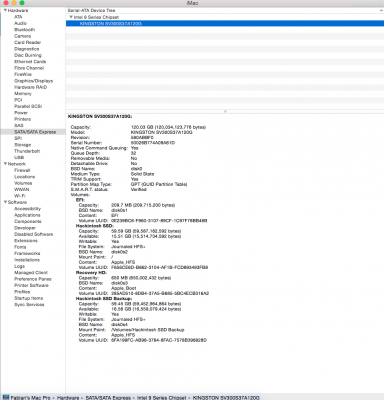
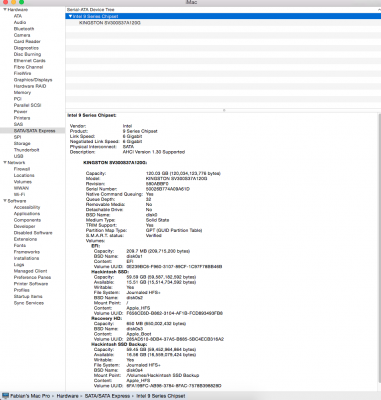
Just my SATA thingy from System report if it helps...
Here's how my boot looks:
https://vid.me/6qD0
help?
PARTS:
- Intel Core i3 4360 CPU with Intel HD 4600 Graphics, which I am using currently
- Kingston 120GB SSD
- GA-Z97M-DS3H Motherboard
- E241i-B1 23.5' HD TV being used as a monitor, hooked up through HDMI
- Ultra Defender II mATX Case with 2 Blue LED Fans included
- ThermalTake 550w PSU
- IOGear Bluetooth 4.0 USB, which enables me to use bluetooth out of the box on my rig
- A Wifi USB by Sanoxy (Which btw, while in use when i unplug it from the rig, it locks up my USB ports, and doesn't let my Hackintosh sleep, but not concerned anymore, I tried it without the Wifi USB and sleep works perfect, but i decided to just order the TP-Link TL-WDN4800 from the buyers guide in hopes that wifi card will resolve this weird issue)
- Some old dell speakers
- AULA backlight keyboard
- Logitech wireless USB mouse
Umm... oh, I heard ya guys like IOREG's so here's one.
so here's one.
~ View attachment UnDeaD AmP's iHack.ioreg
Thanks and hopefully, i'll have a fast booting hack soon...
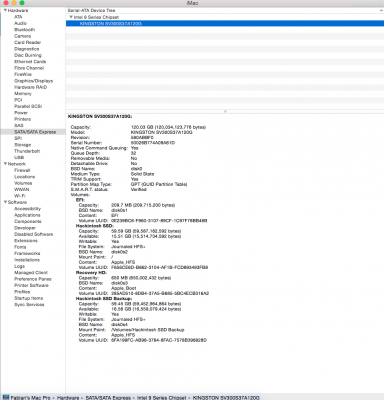
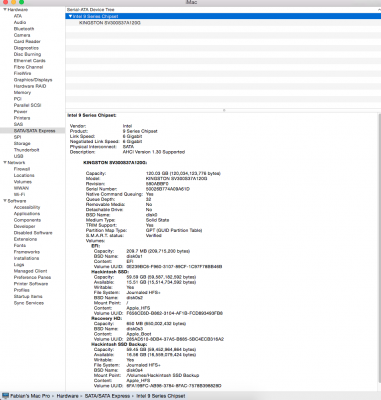
Just my SATA thingy from System report if it helps...
Here's how my boot looks:
https://vid.me/6qD0
help?
PARTS:
- Intel Core i3 4360 CPU with Intel HD 4600 Graphics, which I am using currently
- Kingston 120GB SSD
- GA-Z97M-DS3H Motherboard
- E241i-B1 23.5' HD TV being used as a monitor, hooked up through HDMI
- Ultra Defender II mATX Case with 2 Blue LED Fans included
- ThermalTake 550w PSU
- IOGear Bluetooth 4.0 USB, which enables me to use bluetooth out of the box on my rig
- A Wifi USB by Sanoxy (Which btw, while in use when i unplug it from the rig, it locks up my USB ports, and doesn't let my Hackintosh sleep, but not concerned anymore, I tried it without the Wifi USB and sleep works perfect, but i decided to just order the TP-Link TL-WDN4800 from the buyers guide in hopes that wifi card will resolve this weird issue)
- Some old dell speakers
- AULA backlight keyboard
- Logitech wireless USB mouse
Umm... oh, I heard ya guys like IOREG's
~ View attachment UnDeaD AmP's iHack.ioreg
Thanks and hopefully, i'll have a fast booting hack soon...
