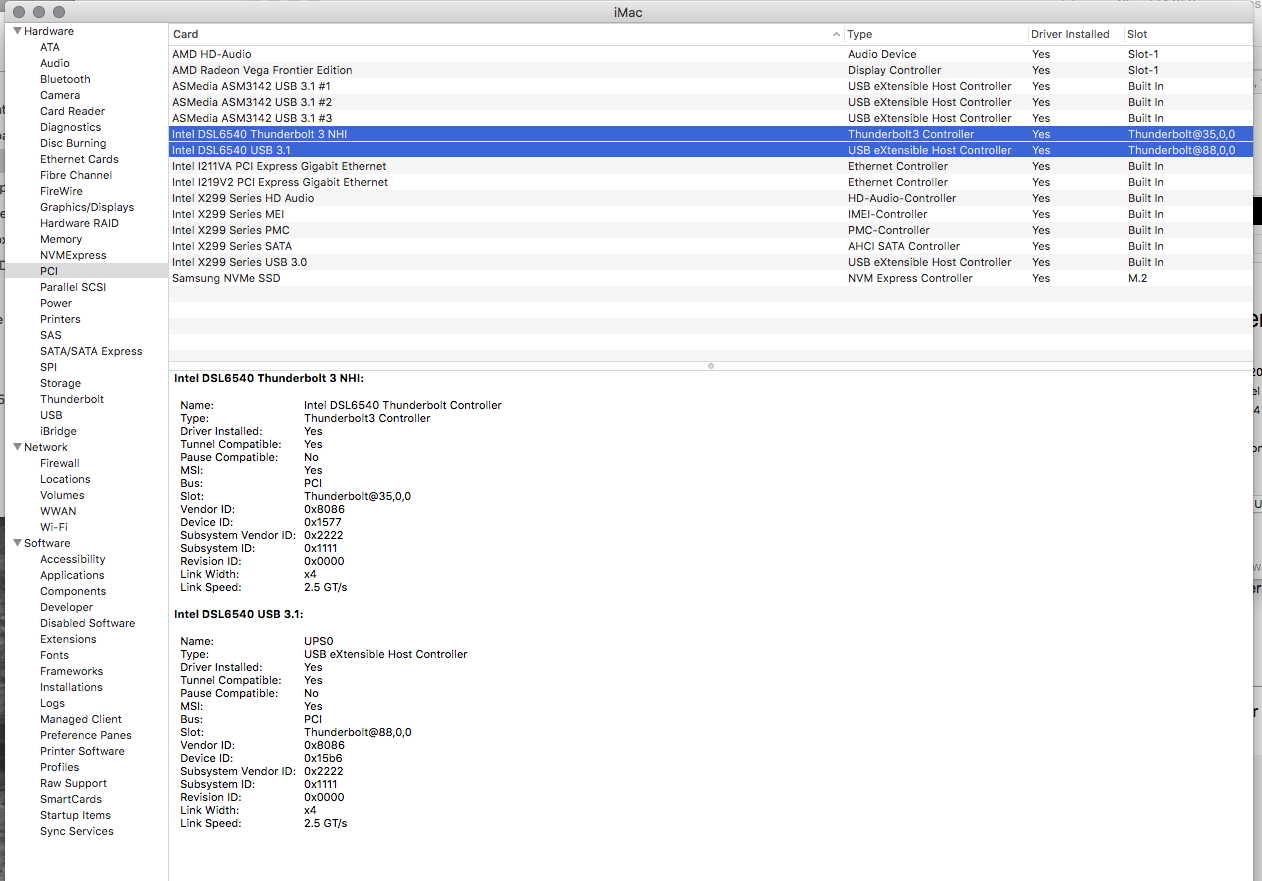You are using an out of date browser. It may not display this or other websites correctly.
You should upgrade or use an alternative browser.
You should upgrade or use an alternative browser.
How to build your own iMac Pro [Successful Build/Extended Guide]
- Thread starter kgp
- Start date
- Status
- Not open for further replies.
- Joined
- Mar 6, 2015
- Messages
- 42
- Mac
- Classic Mac
- Mobile Phone
Nice! I have 7900x but do not seem to get the same acceleration in logic as you.I am running 193 tracks at about 60% of processor load with a 7900x. Then I got sick of copying tracks. Running with latest 10.3.2.
Do you min posting your EFI folder including your patched aml for power managment?
Which BIOS are your running? Exact same settings as kgp?
- Joined
- Jan 14, 2012
- Messages
- 102
- Motherboard
- ASUS X299 Prime Deluxe
- CPU
- Intel I7-7920X Delidded
- Graphics
- AMD Radeon Vega Frontier Edition 16 GB
- Mac
- Mobile Phone
Yes, I enabled Speedshift. I will look into the SL05 -> GFX0 tonight and get that working with my graphics card.
Ok, but question: Does the changes in the SSDT-X299-aml also provide functionality or are they only there for the cosmetics? Like for instance, as you know, my connected TB-device does not show up in macOS and does not function, will getting the .aml correct help with that making the TB work or is it only for displaying the correct labels in System Report?
I will go ahead and implement the SSDT-X299 anyway with IOREG, but asking from curiosity.
Can anyone post a pic on how the TB-controller looks in System Report when it's recognized, but no devices are plugged in?
Another question: The IOReg-values for the PCI-locations and stuff related to the motherboard, are they the same for all Asus x299 Prime Deluxe or does it differ even when using the sam board? Is that we you need to do the implementation event though we have the exact same motherboard and TB-card for instance?
Sry if the questions are stupid. Trying to learn.
Olof
Edit: Any good source/thread for learning how to extract the correct values from IOSReg? and applying them to the .aml file?
Here's what the Thunderbolt card looks like in PCI tab. Thunderbolt tab says, "Thunderbolt: No drivers are loaded."
RuleBreaker01
Banned
- Joined
- May 31, 2018
- Messages
- 1,274
So I have a big big favor to ask. Pls pls if anyone here using the 7800X (6 cores) and 7820X (8 cores) could share your bios setup.. I have an issue with “Cold boot” as the Bios always give me Error 00 when I turn on the system after a long break. Let say if I shutdown the system at night and the next day I turn it on, always the error 00 appear. No image on the screen, no post, no nothing. I switch the power button on the power supply off and on, turn the system back on then it will boot into OS.. Fun thing, my 7900X is running great all the time and gives me no issues whatsoever.. That issue error 00 have been happening to me since Bios 0802 and now with 1004 still there.. I contacted Asus three times already and no-go yet..
Thanks in advance..
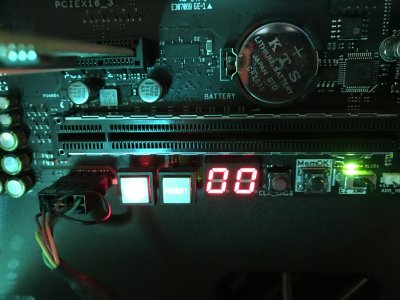

Thanks in advance..
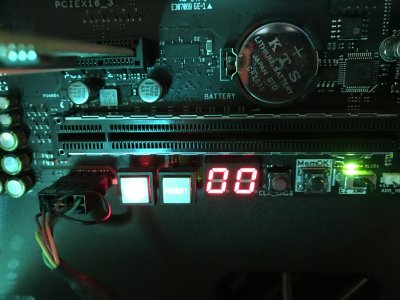

Last edited by a moderator:
kgp
Retired
- Joined
- May 30, 2014
- Messages
- 6,743
- Motherboard
- ASUS WS X299 Sage 10G
- CPU
- i9-7980XE
- Graphics
- Vega 64
- Mac
- Mobile Phone
So I have a big big favor to ask. Pls pls if anyone here using the 7800X (6 cores) and 7820X (8 cores) could share your bios setup.. I have an issue with “Cold boot” as the Bios always give me Error 00 when I turn on the system after a long break. Let say if I shutdown the system at night and the next day I turn it on, always the error 00 appear. No image on the screen, no post, no nothing. I switch the power button on the power supply off and on, turn the system back on then it will boot into OS.. Fun thing, my 7900X is running great all the time and gives me no issues whatsoever.. That issue error 00 have been happening to me since Bios 0802 and now with 1004 still there.. I contacted Asus three times already and no-go yet..
Thanks in advance..
View attachment 299668
View attachment 299669
The "00" means that some of your components is faulty or not properly connected. Can be CPU, GPU, memory, etc.... See OLED display for further details... it will show you which component is affected..
kgp
Retired
- Joined
- May 30, 2014
- Messages
- 6,743
- Motherboard
- ASUS WS X299 Sage 10G
- CPU
- i9-7980XE
- Graphics
- Vega 64
- Mac
- Mobile Phone
Isn't it possible to hook 3 displays on the RX580? I'm looking at that card for my build. Gaming is less important for me.
I think it was made quite clear: 3x 4K monitors @ 60Hz -> 2x GPU
Your original request was 2x 4K@ 60Hz with 1 GPU!
I guess with 3x 4K monitors @ 60Hz you can either use 2x RX580 8GB, 2x Vega 64 or 2x Vega Frontier, depending on your budget.
Yet to be confirmed by others!
- Joined
- Dec 14, 2017
- Messages
- 16
I guess with 3x 4K monitors @ 60Hz you can either use 2x RX580 8GB, 2x Vega 64 or 2x Vega Frontier, depending on your budget.
Hi kgp, thanks for your reply. I have one 4K, the rest would be lower resolution. The only limiting factor is the GPU right, not the OS? In other words: if it would be possible to hook one 4K display and 3 1080p displays to the RX580 and get it working in Windows, it should work in Hackintosh too?
- Joined
- Aug 13, 2015
- Messages
- 28
- Motherboard
- Asus Prime X299-A
- CPU
- i9-7900X
- Graphics
- Sapphire Radeon RX Vega 64
- Mac
- Mobile Phone
So I have a big big favor to ask. Pls pls if anyone here using the 7800X (6 cores) and 7820X (8 cores) could share your bios setup.. I have an issue with “Cold boot” as the Bios always give me Error 00 when I turn on the system after a long break. Let say if I shutdown the system at night and the next day I turn it on, always the error 00 appear. No image on the screen, no post, no nothing. I switch the power button on the power supply off and on, turn the system back on then it will boot into OS.. Fun thing, my 7900X is running great all the time and gives me no issues whatsoever.. That issue error 00 have been happening to me since Bios 0802 and now with 1004 still there.. I contacted Asus three times already and no-go yet..
Thanks in advance..
View attachment 299668
View attachment 299669
Error code 00 could mean one of 3 things. Faulty MB, faulty CPU or faulty PSU. Faulty memory had different code, as faulty GPU.
So my bet is on your PSU. As you say, that you can boot after turning it off and on again. If it is possible, try your build with different PSU.
- Joined
- Jul 10, 2013
- Messages
- 395
- Motherboard
- Gigabyte X299X Designare 10G
- CPU
- i9-10900X
- Graphics
- RX 5500 XT
- Mac
- Classic Mac
- Mobile Phone
Hello there KPG!, I have been following your guide, and system is up and running, but I am at a stall right now.. I have a GTX Titan XP and for the life of me, I can make it run smooth.. I use cinebench for testing purposes and can't make it run any faster than 89 FPS.. The card stalls and rattles the benchmark, thus the low score..
I have the same setup as you you, board, chip (128gb Corsair 2600) and two titan XP. This computer will be destined for video production, but its just not behaving.. I've not heard anyone with the same issue. I have also tried with a 1080 I had laying around and same result..
I'm running desperate since I need this baby up and running last week.
Hope you can help!
I have the same setup as you you, board, chip (128gb Corsair 2600) and two titan XP. This computer will be destined for video production, but its just not behaving.. I've not heard anyone with the same issue. I have also tried with a 1080 I had laying around and same result..
I'm running desperate since I need this baby up and running last week.
Hope you can help!
- Status
- Not open for further replies.
Copyright © 2010 - 2024 tonymacx86 LLC