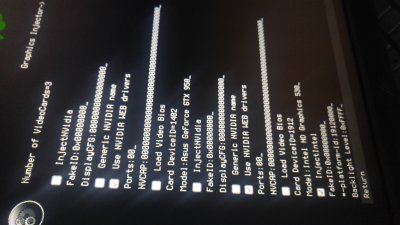- Joined
- May 4, 2013
- Messages
- 14
- Motherboard
- Z170X-UD5
- CPU
- i7-6700K
- Graphics
- GTX 950 & GTX 1080
you have inject intel = false, should be true
You are right. It doesn't change anything though... I set inject intel = true, but it doesnt work. To save config.plist in the EFI partition using CC you just have to "Save" the file in CC (I mount and import my config.plist from CC) right? I think my config.plist is saving correctly.
Any ideas why is the Intel HD 530 still showing 7mb?
Thanks!