- Joined
- Jan 6, 2013
- Messages
- 10
- Motherboard
- GIGABYTE GA-Z77X-UP5 TH
- CPU
- Intel i7-3770k
- Graphics
- GTX570 HD
- Mac
- Mobile Phone
Greetings,
I recently made a fresh install of Sierra on my machine. For several startups everything was great, no issues, now suddenly without consciously having changed anything, macOS ain't starting no more.
See the error in the photo below.
My specs are:
GIGABYTE GA-Z77X-UP5 TH, Intel i7-3770k, GTX570 HD, Corsair Vengeance DDR3 32GB Kit, SanDisk SSD Extreme 120GB, Western Digital Caviar Black 2TB, Corsair Hydro Series H60, TP-LINK TL-WDN4800, DeLOCK PCI Express card FireWire A / B, Antec P183 V3
My BIOS version is F12 - 05/15/2014
All help would be very appreciated.
Thanks,
Grischa
Edit: Just to mention that I had followed this guide for activating iMessage, but everything worked fine after doing so, even several restarts of the machine: https://www.tonymacx86.com/threads/an-idiots-guide-to-imessage.196827/
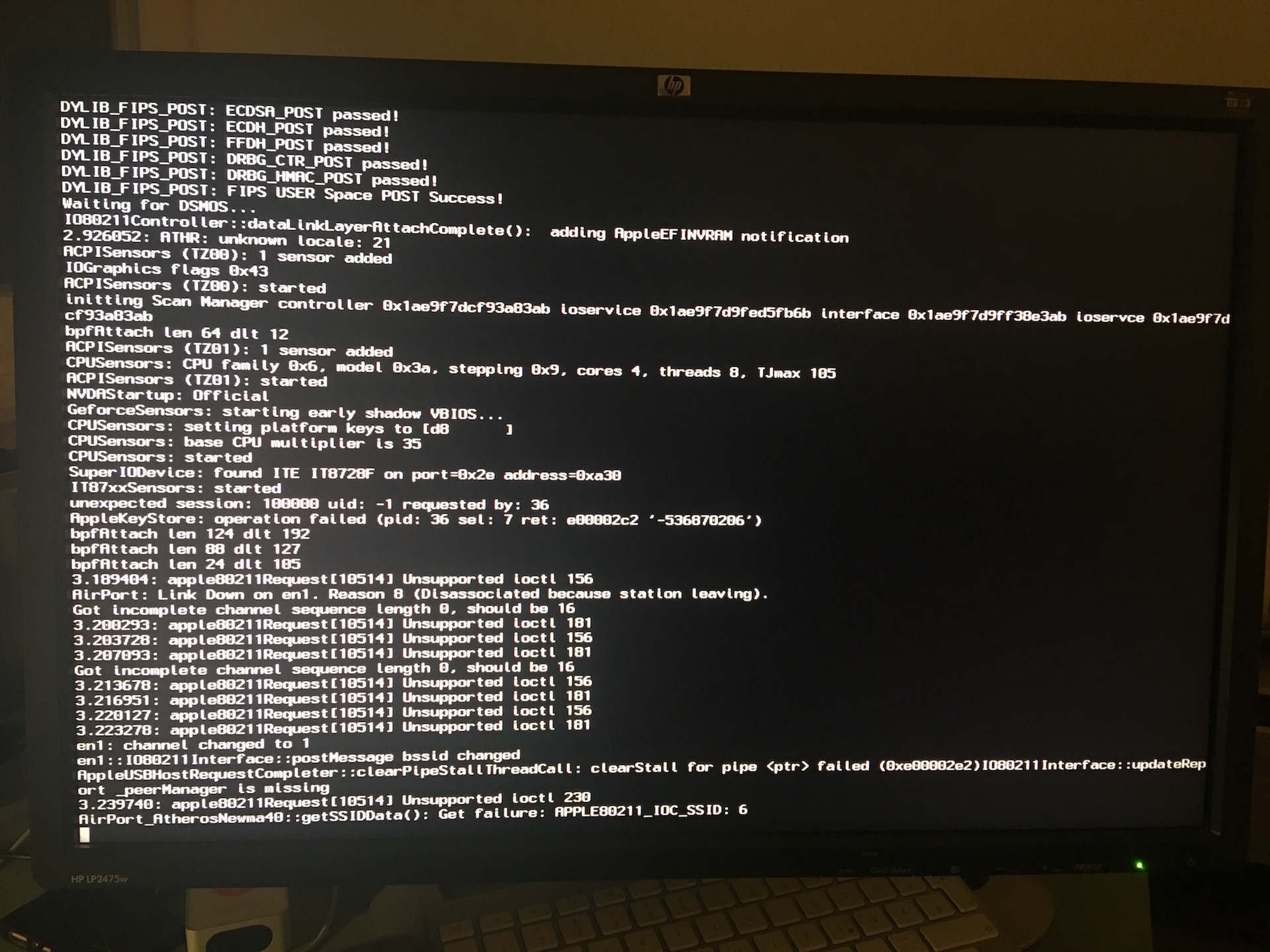
I recently made a fresh install of Sierra on my machine. For several startups everything was great, no issues, now suddenly without consciously having changed anything, macOS ain't starting no more.
See the error in the photo below.
My specs are:
GIGABYTE GA-Z77X-UP5 TH, Intel i7-3770k, GTX570 HD, Corsair Vengeance DDR3 32GB Kit, SanDisk SSD Extreme 120GB, Western Digital Caviar Black 2TB, Corsair Hydro Series H60, TP-LINK TL-WDN4800, DeLOCK PCI Express card FireWire A / B, Antec P183 V3
My BIOS version is F12 - 05/15/2014
All help would be very appreciated.
Thanks,
Grischa
Edit: Just to mention that I had followed this guide for activating iMessage, but everything worked fine after doing so, even several restarts of the machine: https://www.tonymacx86.com/threads/an-idiots-guide-to-imessage.196827/
