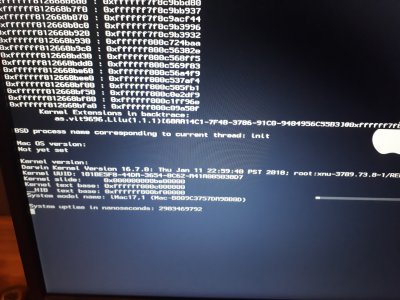- Joined
- Aug 15, 2010
- Messages
- 10
- Motherboard
- Z87X-D3H
- CPU
- i7 4790k
- Graphics
- nvidia GT640
This was such a fiendish problem, it was especially weird for me as I was updating to El Cap from Yosemite (yes I like to stay a few versions behind  ).
).
In my case it seemed to be a problem with updated factory AppleALC kexts messing with my graphics (Nvidia GT 640), causing kernel panic just before the desktop arrives.
It was only when I tried Kext Utility instead of Kext Helper b7 that I actually realised what this Lilu kext and its plugins are all about. Kext utility actually gave me some feedback about where these things should go - it seems Lilu is a plugin for FakeSMC and lives inside the FakeSMC container. Same with NvidiaGraphicsFixup. I was really confused because I'd never installed these kexts before and never seen them in any of the Extensions folders (except AppleALC obviously which should be located inside S/L/E.)
So anyway - coming from 10.10.5, installing 10.11.3 (the only installer I have) was fine.
But when doing the updates for 10.11.6 and the 2018-001 security update, the only way I could boot after installing them was to turn off my graphics with nv_disable=1.
Once booted with basic vesa graphics, installing AppleALC 1.2.2 (along with updated Lilu.kext 1.2.2 and NvidiaGraphicsFixup.kext 1.2.2) with Kext Utility resolves the problem and the system can then be booted as normal with full graphics support.
The Nvidia web drivers were uninstalled for the entire process - I only installed them (WebDriver-346.03.15f12) once the system was booting normally after both the updates.
The USB3 fixes for El Cap complicated the situation further of course But all is well now.
But all is well now.
Hope this helps somebody out there. And thanks for everyone's reports in this thread.
Maybe there are more elegant ways of resolving these issues, with DSDT patching etc. But I'm not really the kind of guy who enjoys that, so I'm happy that I could get it working this way.
My system: Z87X-D3H, 4790k, Zotac nvidia GT640 passive
In my case it seemed to be a problem with updated factory AppleALC kexts messing with my graphics (Nvidia GT 640), causing kernel panic just before the desktop arrives.
It was only when I tried Kext Utility instead of Kext Helper b7 that I actually realised what this Lilu kext and its plugins are all about. Kext utility actually gave me some feedback about where these things should go - it seems Lilu is a plugin for FakeSMC and lives inside the FakeSMC container. Same with NvidiaGraphicsFixup. I was really confused because I'd never installed these kexts before and never seen them in any of the Extensions folders (except AppleALC obviously which should be located inside S/L/E.)
So anyway - coming from 10.10.5, installing 10.11.3 (the only installer I have) was fine.
But when doing the updates for 10.11.6 and the 2018-001 security update, the only way I could boot after installing them was to turn off my graphics with nv_disable=1.
Once booted with basic vesa graphics, installing AppleALC 1.2.2 (along with updated Lilu.kext 1.2.2 and NvidiaGraphicsFixup.kext 1.2.2) with Kext Utility resolves the problem and the system can then be booted as normal with full graphics support.
The Nvidia web drivers were uninstalled for the entire process - I only installed them (WebDriver-346.03.15f12) once the system was booting normally after both the updates.
The USB3 fixes for El Cap complicated the situation further of course
Hope this helps somebody out there. And thanks for everyone's reports in this thread.
Maybe there are more elegant ways of resolving these issues, with DSDT patching etc. But I'm not really the kind of guy who enjoys that, so I'm happy that I could get it working this way.
My system: Z87X-D3H, 4790k, Zotac nvidia GT640 passive