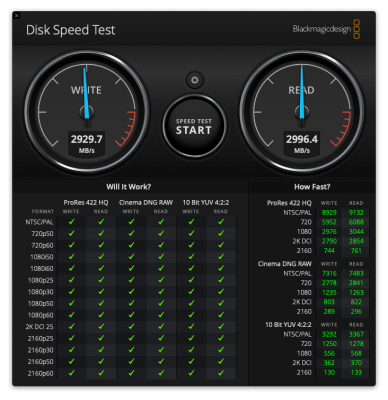- Joined
- Jul 20, 2013
- Messages
- 226
- Motherboard
- GA-Z77X-UP5 TH - Opencore
- CPU
- I7-3770K OC 4.5
- Graphics
- R9 280
- Mac
- Mobile Phone
For everyone having issues with EVO Plus drives as install drives with Mojave you need to update the firmware on a W10 OS with Samsung Magician for them to be compatible.
A question I have is whether anyone had noticed a performance drop when updating from High Sierra to Mojave?
Or does a performance drop occur between APFS and HFS+?
I have noticed that I’ve dropped about 500 Mbs on both read and writes in comparison to my HS setup on my Samsung 960 EVO 500 GB.
A question I have is whether anyone had noticed a performance drop when updating from High Sierra to Mojave?
Or does a performance drop occur between APFS and HFS+?
I have noticed that I’ve dropped about 500 Mbs on both read and writes in comparison to my HS setup on my Samsung 960 EVO 500 GB.