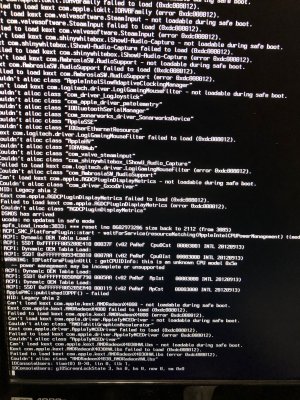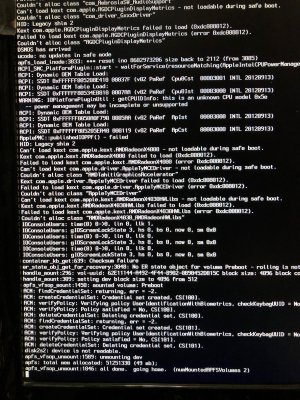- Joined
- Mar 12, 2012
- Messages
- 17
- Motherboard
- GA-Z170X-Gaming 3
- CPU
- i7-6700K
- Graphics
- RX 570
UPDATE:
Long story short, my GPU XFX R9 280X died. I replaced with another that is nearly identical, but the VBIOS doesn't agree with my High Sierra Build. A week of troubleshooting took place, documented in this thread.
Finally it was resolved when I simply bought a replacement graphics card: XFX Radeon RX 570 RS Black Edition. Put it in my computer, with the exact same settings I started out with and it worked without having to do anything else.
---
Hi, first post here--
I was running a Hackintosh with High Sierra. My graphics card was XFX R9 280X TDF V3.0. Yesterday the GPU overheated and bit the dust, so I replaced it with an XFX R9 280X TDFD v2.4 GPU. I believed it to be the exact same thing, so I though my system would accept it and boot like normal.
Lo and behold, my computer won't boot. It gets to the apple logo, the bar fill about 1/3 of the way, then it reboots over and over. Can't boot in safe mode.
What is the process for changing the settings to accommodate the new GPU so it will be able to boot?
Would it make sense to just do a reinstall of High Sierra, or would that require me to reformat my hard drive and lose everything?
Thanks


(Verbose boot screen grab attached.)
Long story short, my GPU XFX R9 280X died. I replaced with another that is nearly identical, but the VBIOS doesn't agree with my High Sierra Build. A week of troubleshooting took place, documented in this thread.
Finally it was resolved when I simply bought a replacement graphics card: XFX Radeon RX 570 RS Black Edition. Put it in my computer, with the exact same settings I started out with and it worked without having to do anything else.
---
Hi, first post here--
I was running a Hackintosh with High Sierra. My graphics card was XFX R9 280X TDF V3.0. Yesterday the GPU overheated and bit the dust, so I replaced it with an XFX R9 280X TDFD v2.4 GPU. I believed it to be the exact same thing, so I though my system would accept it and boot like normal.
Lo and behold, my computer won't boot. It gets to the apple logo, the bar fill about 1/3 of the way, then it reboots over and over. Can't boot in safe mode.
What is the process for changing the settings to accommodate the new GPU so it will be able to boot?
Would it make sense to just do a reinstall of High Sierra, or would that require me to reformat my hard drive and lose everything?
Thanks
(Verbose boot screen grab attached.)
Attachments
Last edited: