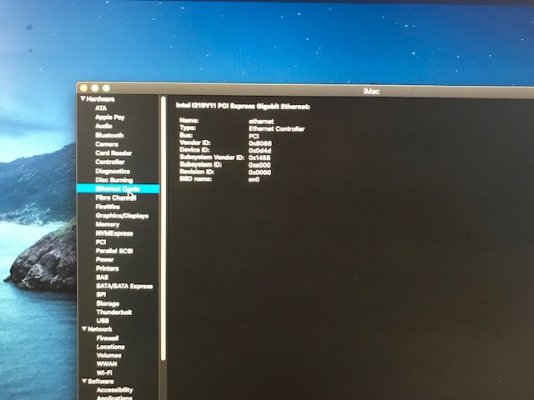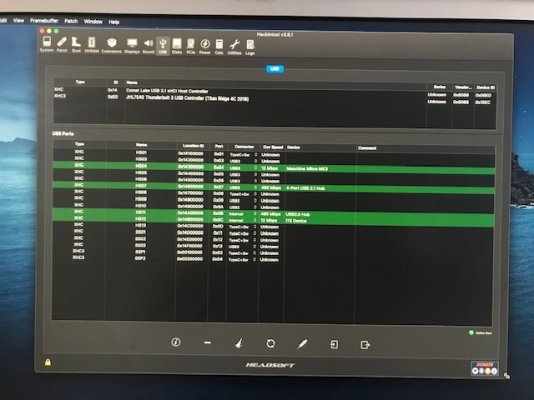I tried to change mindate and minversion back to -1 and that worked. I was able to install. Up and running finally.
I did a check of the system.
Under bluetooth , handoff was no. And connectable was nowhere to be seen.
Under Ethernet, it didn't look like yours.
Under PCI, one entry was missing.
I have attached photos.
My keyboard is working with it's bluetooth usb. The magic mouse is not with a different blue tooth usb.
I have a tp link wireless pci card which worked perfectly in High sierra but it's not showing up.I have it in pci slot 1