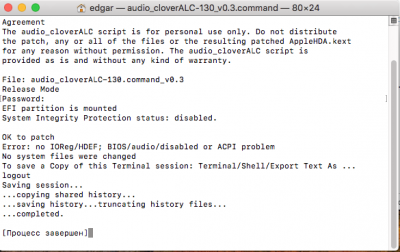I think the moderator of this Forum-thread knows about the following solution:
Run the script from
Toleda's CloverALC patcher to achieve native audio.

Download
this ALC887 Audio patch from GitHub.
Move the ZIP file to your desktop and extract it there.
Mount the EFI partition (the one on your Hard Drive / SSD) from Launchpad

Other

Terminal
Code:
diskutil list
# find your EFI partition. It is usually disk0s1
# the mount point will be the following directory you make
sudo mkdir /Volumes/efi
# check if the following command is correct
sudo mount -t msdos /dev/disk0s1 /Volumes/efi
Double click on the
audio_cloverALC-130_v0.3.command file.
You should see this:
You will be asked to enter your password. Enter your password and press Enter.
Here are the questions that the script will ask you:
- Confirm Codec ALCxxx (885, 887, 888, 889, 892, 898, 1150, 1220 only): answer y to confirm that you have ALC887
- Clover/Legacy: answer y to Confirm Clover Legacy Install (y/n)
- Clover Audio ID Injection (y/n): answer y to confirm that you will use Clover's Audio ID Injection
- Use Audio ID: x (y/n): If for some reason it shows another Audio ID than 1, type 'n' and enter '1' and press Enter
The script will download the ALC887 kext and put it in the EFI/CLOVER/kexts/10.x folders automatically. It will also add kext patches to your config.plist file and set Audio ID to 1 automatically.
Once the script finishes, you need to restart your Hackintosh.
That's it, audio should now be working! To confirm, you can go to System Preferences > Sound and test the ports in the Output and Input tabs.
I took the screenshots from
[GUIDE] MSI H81M Motherboards, an old guide with some dead links. Just try it, it worked for me.
Other
Terminal