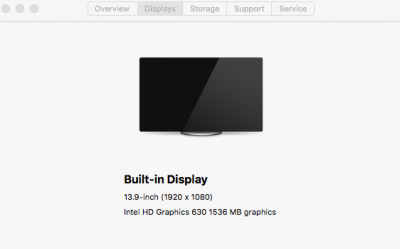- Joined
- May 6, 2018
- Messages
- 14
- Motherboard
- 2017 Razer 14" (Clover)
- CPU
- I7-7700HQ
- Graphics
- NVIDIA GTX 1060/Intel HD630, 1920x1080
- Mac
- Mobile Phone
Hey guys, I'm new to this forum, and new to hackintoshing in general. I have just completed an install of high sierra 10.13.4 successfully, and dual booting from clover on the drive with windows 10. In MacOS, I have set up wifi and bluetooth and audio using the voodoo audio kext. I also restored a time machine backup from my macbook pro retina 13 so I have all my original files and applications from my old laptop. Things seem to be working really smoothly right now. I believe graphics are all working (had to use grab for the screenshot, see attached) if someone could double check that based on my screenshot.
Now for the stuff I need help with. I can't seem to understand how to follow all this dsdt and ssdt patching stuff and editing the confist.plist to enable these kexts and whatsoever. I've looked at the common problems guides, rehabman's guides to patching laptop dsdt/ssdts, and I just can't figure it out, specifically how to edit the config.plist to apply kexts. The things I need to now fix are:
Battery Status Properly displaying
Trackpad (Based on a guide for the razer blade with the same i7-7700 and gtx 1060, I have an I2C trackpad)
Laptop Backlight Control (and how to map the keyboard to do this properly)
Native CPU/IGPU Power Management
Other keyboard fixes (such as being able to do the cmd+shift+4 and other such screenshots which I can't seem to do)
Here are the guides that I found that I believe I should be following for my computer specs:
https://www.tonymacx86.com/threads/guide-how-to-patch-dsdt-for-working-battery-status.116102/
https://www.tonymacx86.com/threads/voodooi2c-help-and-support.243378/
https://www.tonymacx86.com/threads/...rol-using-applebacklightinjector-kext.218222/
https://www.tonymacx86.com/threads/macos-native-cpu-igpu-power-management.222982/
https://www.tonymacx86.com/threads/guide-patching-laptop-dsdt-ssdts.152573/
First off, what order should I be doing these since I'm going to have to constantly patch dsdt files over and over. Second, Is there anything else that needs to be done post-installation. Third, if people would be so kind, if they have working razer blade laptops with the same specs as me, would you be so kind as to send me files that have these working so I can just copy/apply/not have to do this myself since I don't understand the guides. Fourth, I guess kind of send me to the proper places where a newbie like me can understand things.
Now for the stuff I need help with. I can't seem to understand how to follow all this dsdt and ssdt patching stuff and editing the confist.plist to enable these kexts and whatsoever. I've looked at the common problems guides, rehabman's guides to patching laptop dsdt/ssdts, and I just can't figure it out, specifically how to edit the config.plist to apply kexts. The things I need to now fix are:
Battery Status Properly displaying
Trackpad (Based on a guide for the razer blade with the same i7-7700 and gtx 1060, I have an I2C trackpad)
Laptop Backlight Control (and how to map the keyboard to do this properly)
Native CPU/IGPU Power Management
Other keyboard fixes (such as being able to do the cmd+shift+4 and other such screenshots which I can't seem to do)
Here are the guides that I found that I believe I should be following for my computer specs:
https://www.tonymacx86.com/threads/guide-how-to-patch-dsdt-for-working-battery-status.116102/
https://www.tonymacx86.com/threads/voodooi2c-help-and-support.243378/
https://www.tonymacx86.com/threads/...rol-using-applebacklightinjector-kext.218222/
https://www.tonymacx86.com/threads/macos-native-cpu-igpu-power-management.222982/
https://www.tonymacx86.com/threads/guide-patching-laptop-dsdt-ssdts.152573/
First off, what order should I be doing these since I'm going to have to constantly patch dsdt files over and over. Second, Is there anything else that needs to be done post-installation. Third, if people would be so kind, if they have working razer blade laptops with the same specs as me, would you be so kind as to send me files that have these working so I can just copy/apply/not have to do this myself since I don't understand the guides. Fourth, I guess kind of send me to the proper places where a newbie like me can understand things.