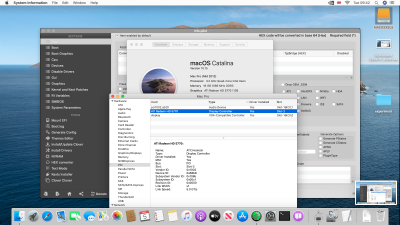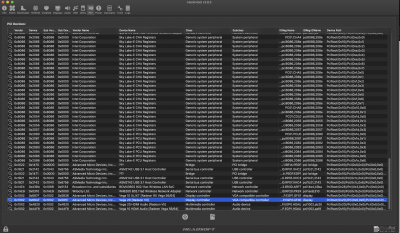- Joined
- Jan 4, 2019
- Messages
- 13
- Motherboard
- Gigabyte Z370 Aorus Gaming 7-F10
- CPU
- i9 9900K
- Graphics
- Radeon VII
- Mac
- Mobile Phone
Hi niner,Ok so that actually didn't work. The problem is so sporadic that the extra time I got I thought it was fixed. Still had the issues but I did find out what was the problem.
There is a setting on my board (ASUS Rog Strix Gaming z390-I) and you should check yours "Hyper M.2x16" which changes the speed of the PCI ports for the NVME sticks. This was causing my Radeon card to run at 8x instead of 16x which was causing ALL the issues. Once I disabled this everything worked perfectly. If you don't have this setting then verify your Radeon is running at 16x in your BIOS. I also read that if you have 8x cards installed in other PCI slots that can affect the speed of your GFX card. If you can't find out if your card is running at 16x and you do have other PCI cards installed then I'd remove everything but the GFX card and see if that works. Let me know if this works or if you need anything else.
Thank you. I'm pretty sure my Vii work with 16x, I only have a PCIE network device on the x1.