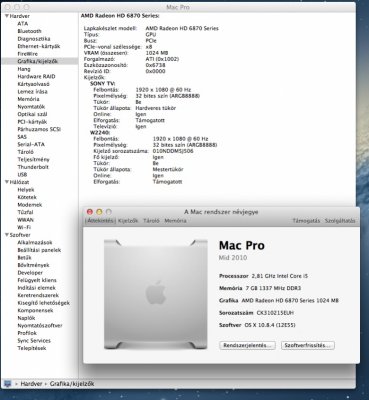- Joined
- Dec 19, 2011
- Messages
- 11
- CPU
- Core i5
- Graphics
- Gigabyte HD6870
- Mac
- Classic Mac
- Mobile Phone
Greetings internet,
There seems to be many problems with the 6xxx, and I've read through and tried everything I can.
My build is a GA-Z68X-UD3H-B3 with Gigabyte ATI Radeon HD6870 graphics. Graphics were fully recognized and functional in Lion, although I used GraphicsEnabler=No. Now, in Mountain Lion, it will only boot with GE=No, as expected, but there are no graphics effects and no native resolution. I've tried reinstalling ATI6000Controller.kext and replacing it with its counterpart from the working lion drive, with no success. It is listed in system profiler, though not in about this mac. No kext is listed as loaded in system profiler.
I'm lost, as I don't even know that this kext is the problem. Most of the discussion on these graphics seems to deal with install, which I was able to get to without using the delete-the-kext-from-the-usb-key-for-install-and-kextbeast-it-back-after solution, and only GE=No.
Any guidance is appreciated.
There seems to be many problems with the 6xxx, and I've read through and tried everything I can.
My build is a GA-Z68X-UD3H-B3 with Gigabyte ATI Radeon HD6870 graphics. Graphics were fully recognized and functional in Lion, although I used GraphicsEnabler=No. Now, in Mountain Lion, it will only boot with GE=No, as expected, but there are no graphics effects and no native resolution. I've tried reinstalling ATI6000Controller.kext and replacing it with its counterpart from the working lion drive, with no success. It is listed in system profiler, though not in about this mac. No kext is listed as loaded in system profiler.
I'm lost, as I don't even know that this kext is the problem. Most of the discussion on these graphics seems to deal with install, which I was able to get to without using the delete-the-kext-from-the-usb-key-for-install-and-kextbeast-it-back-after solution, and only GE=No.
Any guidance is appreciated.