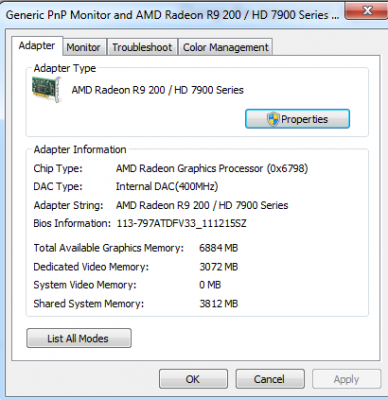- Joined
- Oct 1, 2017
- Messages
- 34
- Motherboard
- Dell Optiplex 7010
- CPU
- i5-3550
- Graphics
- RX 570
Hey!
Thank you for the guide. After very long time trying to get my gpu working, I decided to ask for help on this thread. No matter what setting I try (with/ without whatevergreen, radeondeinit, injectATI + adding correct framebuffer (orinoco)) I cant boot without blackscreen. Today I found out using a DP cable finally lets me logging in. Has anyone an idea what else I could try to geht the HDMI Port working for my second monitor?
Thank you for the guide. After very long time trying to get my gpu working, I decided to ask for help on this thread. No matter what setting I try (with/ without whatevergreen, radeondeinit, injectATI + adding correct framebuffer (orinoco)) I cant boot without blackscreen. Today I found out using a DP cable finally lets me logging in. Has anyone an idea what else I could try to geht the HDMI Port working for my second monitor?
Last edited: