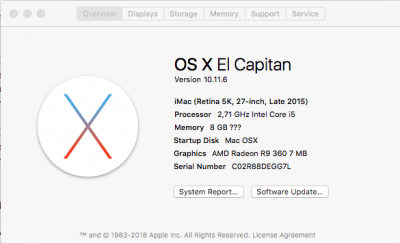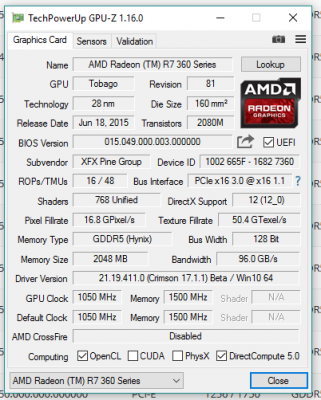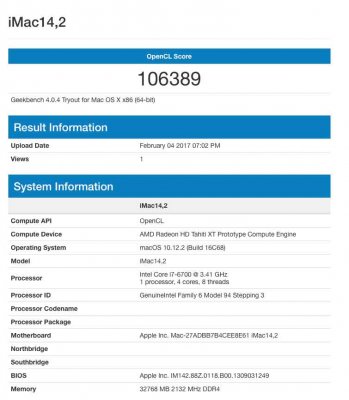You are using an out of date browser. It may not display this or other websites correctly.
You should upgrade or use an alternative browser.
You should upgrade or use an alternative browser.
Radeon Compatibility Guide - ATI/AMD Graphics Cards
- Thread starter Fl0r!an
- Start date
- Joined
- Feb 29, 2016
- Messages
- 17
- Motherboard
- Sabertooth x99
- CPU
- Intel i7-5820k
- Graphics
- Gigabyte Windforce GTX 780
- Mac
The R9 390X won't boot into Sierra without disabling pre-OS graphics (usually done by iGPU=Primary, not possible on X99 though).
I wouldn't recommend that card, since drivers aren't perfect either.
Thank you!
- Joined
- Jul 5, 2012
- Messages
- 38
- Motherboard
- Gigabyte GA-Z170X-UD5
- CPU
- I7 6700K
- Graphics
- Dual R9 280 X
- Mac
- Mobile Phone
So running 2 R9 280X Sapphire video cards, running 10.12.4 OOB everything seems to run smoothly of course boot to black
Do I need to do anything to make Sierra use both cards?
Thanks
Do I need to do anything to make Sierra use both cards?
Thanks
- Joined
- Jul 24, 2011
- Messages
- 21
- Motherboard
- Sony Vaio Intel Lynx Point-LP (Premium)
- CPU
- i7-4500U
- Graphics
- HD 4400
Good morning,
I did all but I am still not able to sort it out it is the ASUS ROG STRIX Radeon Rx 480 8GB OC Edition DP 1.4 HDMI 2.0 AMD Polaris Graphics Cards STRIX-RX480-O8G-GAMING. Same message to "append"...
it is the ASUS ROG STRIX Radeon Rx 480 8GB OC Edition DP 1.4 HDMI 2.0 AMD Polaris Graphics Cards STRIX-RX480-O8G-GAMING. Same message to "append"...
I am adding the files I edited: what's wrong? I really don't understand what also to do...
I did all but I am still not able to sort it out
I am adding the files I edited: what's wrong? I really don't understand what also to do...
Attachments
- Joined
- Mar 17, 2012
- Messages
- 7,296
- Motherboard
- Gigabyte GA-B75M-HD3
- CPU
- i7-3770
- Graphics
- HD 5570
- Mac
- Mobile Phone
- Joined
- Jul 16, 2011
- Messages
- 10
- Motherboard
- MSI B150M
- CPU
- i5 6400
- Graphics
- Gainward GTX 960 2 gig
- Mobile Phone
Spoof device ID to R7 360X. If you're using Sierra, you'll most likely have to use iGPU=Primary.
Additionally, since it's an XFX card, you might have to use a different VBIOS. Most of this is covered in the first post of this thread.
I rolled back to El Capitan but i can't get it work. Now my graphics card will start after i got a black screen. I pulled off the connector and put i back in and than i the screen shows the login screen.
But i still get 7 mb and the r9 360 in about my mac. I found out my device id is 0x665F1002 this isn't in and7000controller.kext and not in the amdradeon4000.kext.
I tried to load another vbios no luck at all. I think ill give up.
I've added some screenshots and my config
Cheers Dennis
Attachments
- Joined
- Jul 6, 2010
- Messages
- 2,573
- Motherboard
- Asus Z170M-Plus
- CPU
- i5-6600K
- Graphics
- R9 280
- Mac
- Mobile Phone
Spoof device ID to 0x665C1002, this is present in AMD8000 as well as X4000.
- Joined
- Jul 6, 2010
- Messages
- 2,573
- Motherboard
- Asus Z170M-Plus
- CPU
- i5-6600K
- Graphics
- R9 280
- Mac
- Mobile Phone
Cayman drivers are present but broken, can't be enabled (Apple never used this GPU, so they didn't need to make a proper driver).
- Joined
- Sep 28, 2012
- Messages
- 65
- Motherboard
- Asus ROG Strix Z370-G Gaming (WI-FI AC)
- CPU
- i7-8700
- Graphics
- RX 580
- Mobile Phone
After installing Sierra 10.12.2, I was struggling to get Nvidia drivers working with a $300 Nvidia 980 GPU. I changed my plans and decided to try an AMD card. I put in a Gigabyte 7970 card (GIGABYTE Radeon HD 7970 DirectX 11 GV-R797OC-3GD 3GB 384-Bit GDDR5 REV 2.1 PCI Express 3.0 x16 HDCP Ready CrossFireX.)
I got this card for $100 on Ebay. The card was "plug-and-play" and was recognized over my DVI port immediately at boot with no fooling around and it runs my DELL U2413 @ 1920 x 1200 @ 60 Hz and Pixel Depth:30-Bit Color.
This was a very easy install, it just works. I don't need 4K or 5K. And this card rips through photoshop and video editing. GPU scores with Geekbench open CL 106,389 which is ample for my needs -- I edit 1080 video and do graphics -- no gaming here. I don't know if all 7970 cards are equally good, other manufacturers may vary but so far this is a great $100 solution.
Wake from sleep? I never sleep my system anyway. I have "put hard drives to sleep when possible" enabled in preferences. Other than that, my computer is off -- or on.
I got this card for $100 on Ebay. The card was "plug-and-play" and was recognized over my DVI port immediately at boot with no fooling around and it runs my DELL U2413 @ 1920 x 1200 @ 60 Hz and Pixel Depth:30-Bit Color.
This was a very easy install, it just works. I don't need 4K or 5K. And this card rips through photoshop and video editing. GPU scores with Geekbench open CL 106,389 which is ample for my needs -- I edit 1080 video and do graphics -- no gaming here. I don't know if all 7970 cards are equally good, other manufacturers may vary but so far this is a great $100 solution.
Wake from sleep? I never sleep my system anyway. I have "put hard drives to sleep when possible" enabled in preferences. Other than that, my computer is off -- or on.
Attachments
Last edited:
Copyright © 2010 - 2024 tonymacx86 LLC