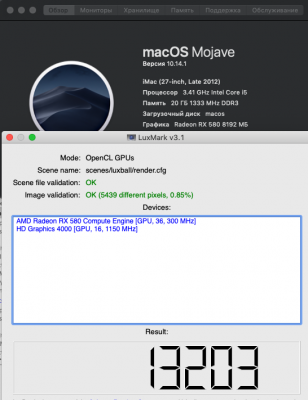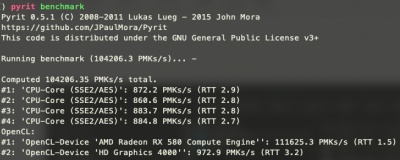pastrychef
Moderator
- Joined
- May 29, 2013
- Messages
- 19,458
- Motherboard
- Mac Studio - Mac13,1
- CPU
- M1 Max
- Graphics
- 32 Core
- Mac
- Classic Mac
- Mobile Phone
I've been a bit out of the loop, so: Can someone comment on Vega? Which framebuffer is usually used with which port layout, or no specific FB? Everything stable & fast?
I don't use any specific framebuffer. Everything works great.
Most (all?) Vega cards will run with the fan spinning at a higher RPM than necessary. Reference design cards' can have their fan curves (as well as GPU core voltage, GPU frequencies, HBM voltage, and HBM frequencies) adjusted with a utility called VGTab. This utility creates a kext. The VGTab utility may work on some non-reference design cards but not all.