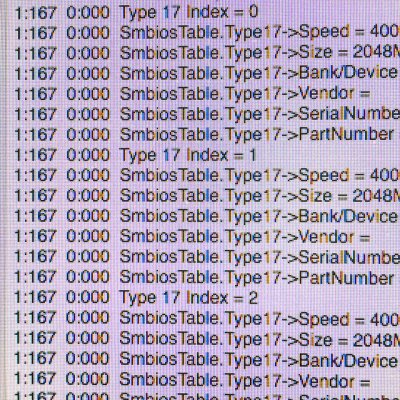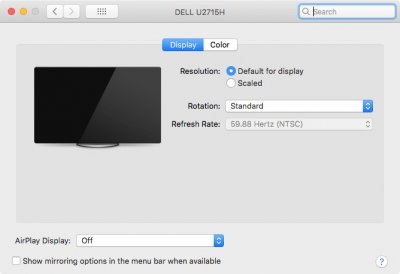I can’t, for the life of me, get a Gigabyte Radeon RX 570 Gaming 4G
https://www.newegg.com/Product/Product.aspx?Item=N82E16814125966to work properly in my computer. I've been at it all week. With no Lilu or WEG, or anything graphics related checked in config.plist, I have no problem booting other than the usual flash at second stage. If I check Inject ATI=YES then I can see in preboot.log that the Dayman framebuffer is being used.
The problem is graphics on screen aren't great and contain odd artifacts especially at small text sizes. (See brownish artifacts in image below.)
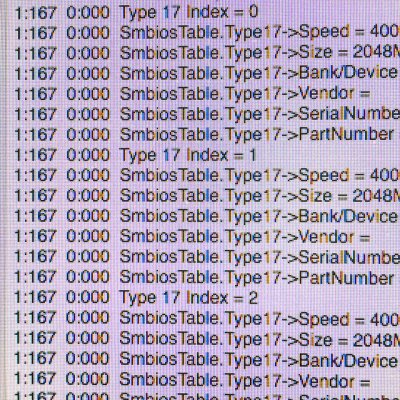
Also, in display preferences, it would seen that my Dell U2715H monitor is being recognized as a TV. I cannot switch it to a normal 60Hz setting. The monitor is also set at YPbPr and not RGB.
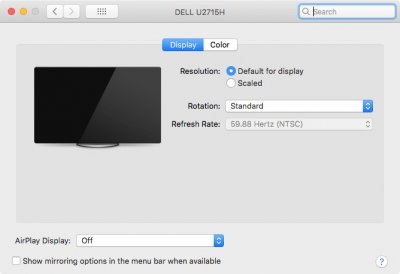
I am pretty sure this is the root of the problem but have no idea how to fix. I am using a brand new DP to DP cable BTW.
I am crazy frustrated by it and if I cannot get it to work, I will return this card and go back to my trusty Nvidia GTX 750 Ti which has been working flawlessly. The
only reason I decided to go AMD is because there are no Nvidia drivers for Mojave. I am still on High Sierra, but at some point I will have to update.
I really hope someone can help me. Attached is IOREG and preboot.log and the cards ROM.