You are using an out of date browser. It may not display this or other websites correctly.
You should upgrade or use an alternative browser.
You should upgrade or use an alternative browser.
R7 250 No metal
- Thread starter airpodjoch1
- Start date
- Status
- Not open for further replies.
- Joined
- Mar 16, 2015
- Messages
- 496
- Motherboard
- HP 6300 SFF-V3.08
- CPU
- i5-3570
- Graphics
- GT 640
- Mac
- Classic Mac
Is it possible to attach your original DSTS.aml?I just checked my Device Manager and found that at that moment to my GTX 1050 ti, here follows why:
I bought the R7 250 second handed, very cheap. When I installed it into my PC I found out that the HDMI port doesn't work, which leaves me with the VGA and DVI-D output. As macOS doesn't support analog output, I can only use the DVI-D output. At that moment in time, I didn't have the right cable nor the right converter, as my display only has VGA and HDMI inputs.
Please refer to "here" for the acquisition method.
UtterDisbelief
Moderator
- Joined
- Feb 13, 2012
- Messages
- 9,639
- Motherboard
- Gigabyte B760 Gaming X AX
- CPU
- i5-14600K
- Graphics
- RX 560
- Mac
- Classic Mac
- Mobile Phone
Online I found that the R7 250 should have Metal support. After install monterey and patching the card, I still have no Metal support. My screen is tearing as I drag windows around, and the launchpad is very slow. I do have QE, but no CI. Any help?
Hi there.
If I remember correctly the R7 250 was not native OOB, but the R7 250X was.
Also I'm pretty sure Monterey needs Metal2 capability, not just Metal.
There was a crazy hack back in 2019 that got Metal support, but how it was done is very odd ...
https://www.tonymacx86.com/threads/...rd-no-signal-and-restarts.288159/post-2042704
- Joined
- Jan 7, 2022
- Messages
- 12
- Motherboard
- Asus ROG Strix b450-f Gaming
- CPU
- AMD Ryzen 5 2600X
- Graphics
- AMD R7 250
- Mobile Phone
My DSDT.aml is attached to this message.Is it possible to attach your original DSTS.aml?
Please refer to "here" for the acquisition method.
I tried this, but no luck...Hi there.
If I remember correctly the R7 250 was not native OOB, but the R7 250X was.
Also I'm pretty sure Monterey needs Metal2 capability, not just Metal.
There was a crazy hack back in 2019 that got Metal support, but how it was done is very odd ...
https://www.tonymacx86.com/threads/...rd-no-signal-and-restarts.288159/post-2042704

Attachments
Edhawk
Moderator
- Joined
- Aug 2, 2013
- Messages
- 6,336
- Motherboard
- Asus ROG Strix X570-F Gaming
- CPU
- Ryzen 9 3900X
- Graphics
- RX 6700 XT
- Mac
- Mobile Phone
Post a copy of the Hackintool > PCIe tab's - pcidevices.txt document generated when using the 'EXPORT' option.
See screenshots below:
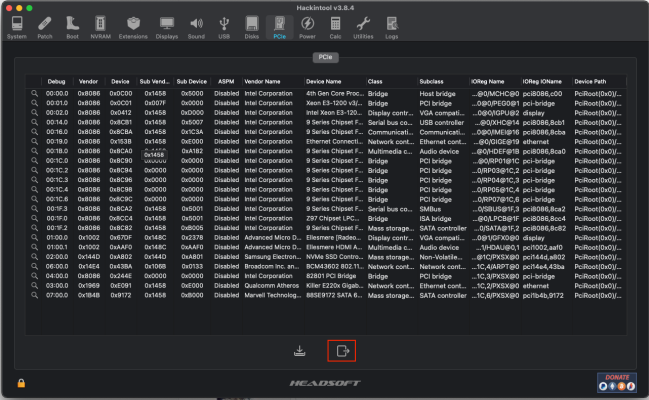 Export option highlighted.
Export option highlighted.
The export option will generate 4 x files, as shown below.
 Files generated by Export option on PCI tab in Hackintool.
Files generated by Export option on PCI tab in Hackintool.
This will show us your device paths and names, which we can use to see if they match with the paths and names used in the SSDT you attached above.
See screenshots below:
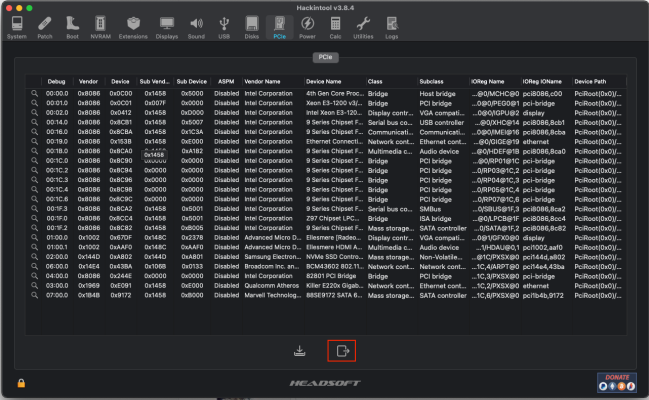 Export option highlighted.
Export option highlighted.The export option will generate 4 x files, as shown below.
 Files generated by Export option on PCI tab in Hackintool.
Files generated by Export option on PCI tab in Hackintool.This will show us your device paths and names, which we can use to see if they match with the paths and names used in the SSDT you attached above.
- Joined
- Mar 16, 2015
- Messages
- 496
- Motherboard
- HP 6300 SFF-V3.08
- CPU
- i5-3570
- Graphics
- GT 640
- Mac
- Classic Mac
The description of "GPU-Buyers-Guide" is old information, and now "Fake ID" is only for Metal2 compatible GPU.
Please refer to here.
Please refer to here.
Last edited:
- Status
- Not open for further replies.
Copyright © 2010 - 2024 tonymacx86 LLC
