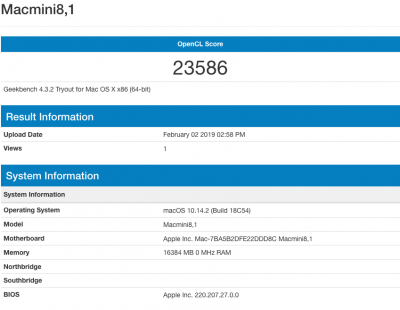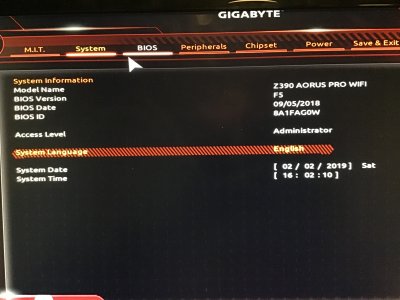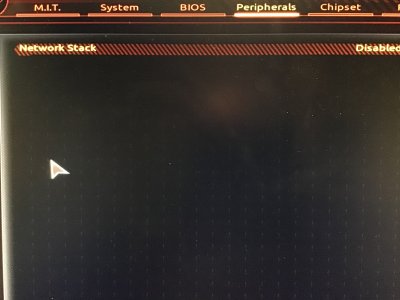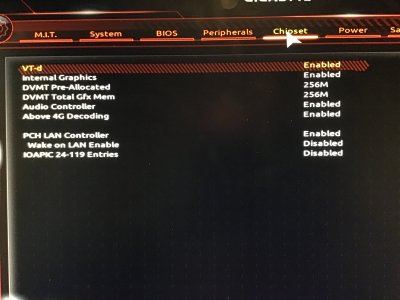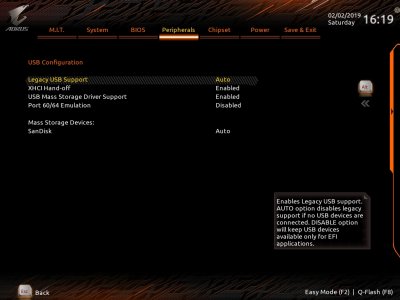- Joined
- Nov 1, 2011
- Messages
- 111
- Motherboard
- Gigabyte Z390 Aorus Pro Wifi
- CPU
- i7-8700K
- Graphics
- UHD 630
did a geekbench just now => https://browser.geekbench.com/v4/cpu/11892643
I see you are using the Intel Core i9-9900K.
I haven't gotten a chance to mess with the system yet (my daughter really missed me ). I'll mess with it later tonight. In the meantime have you tried iMac 18,1? I read some having success, which makes sense as that model only had the onboard graphics.
https://support.apple.com/kb/SP758?locale=en_US
I tried. Nothing changed. It’s alright if you can’t get to it. I’ll be away next week. Thanks.