- Joined
- Feb 12, 2016
- Messages
- 4
- Motherboard
- Lenovo Y50-70 (FHD)
- CPU
- i7-4720HQ
- Graphics
- GTX 960M
Hey,
I recently installed Mac OS Mojave (10.14.1) on my Laptop (Lenovo Y50-70 FHD). Every preinstalled program is displayed as it should, but some programs I installed after have massive graphical issues. I included some pictures of an Example, my kexts and I've uploaded my config.plist.
I hope anyone can help me!
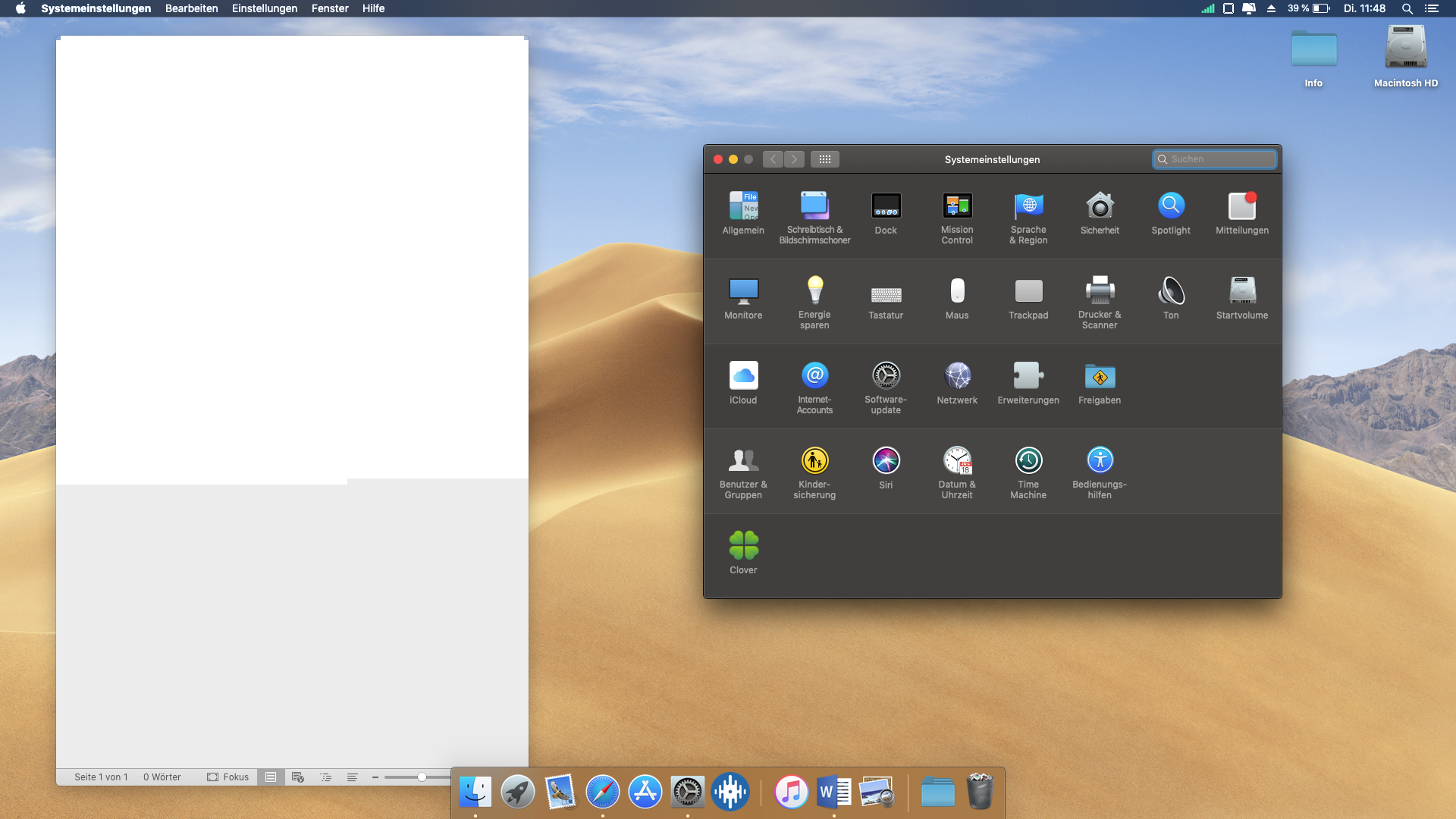
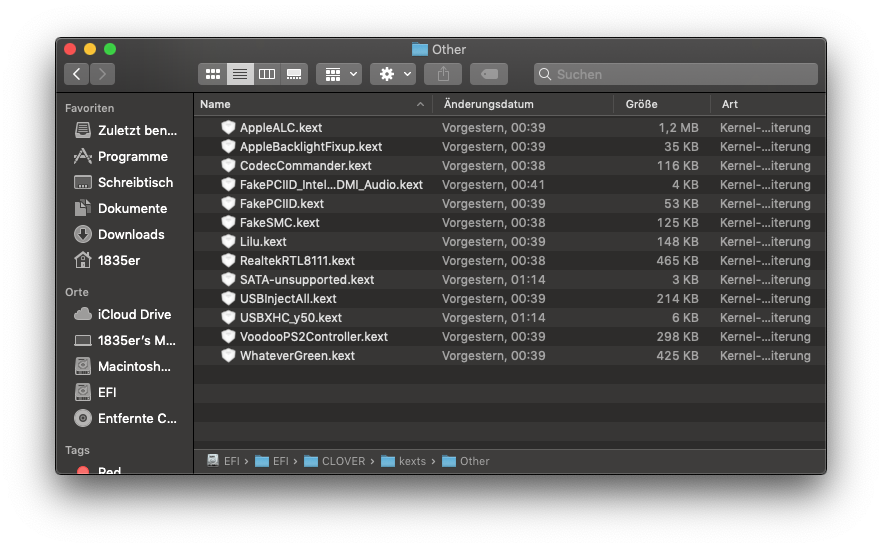
I recently installed Mac OS Mojave (10.14.1) on my Laptop (Lenovo Y50-70 FHD). Every preinstalled program is displayed as it should, but some programs I installed after have massive graphical issues. I included some pictures of an Example, my kexts and I've uploaded my config.plist.
I hope anyone can help me!
