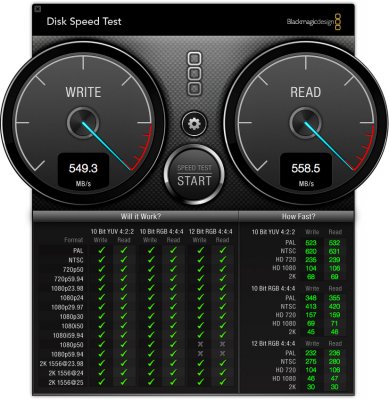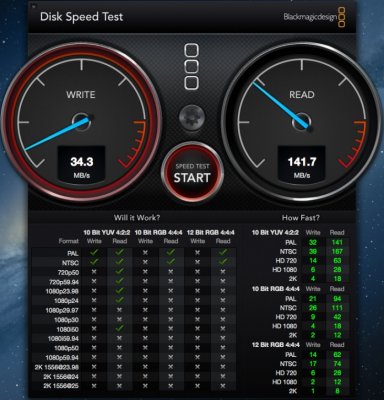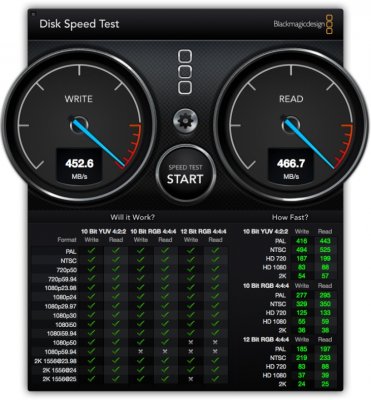- Joined
- Jul 16, 2011
- Messages
- 47
- Motherboard
- ROG Strix Z270G Gaming
- CPU
- Intel i7 7700k
- Graphics
- Vega 56
- Mac
- Mobile Phone
Samsung 840 Pro 256GB
Hi Bimmer,
I have an 840 pro 128gb. But I'm not getting the same sort of speeds as you. SSD is running from the Intel X79 chipset SATA 3 (6gbps) port on my Sabertooth x79, 3930k, 32gb Ram build. Trim is enabled.
Any ideas why?
Mark