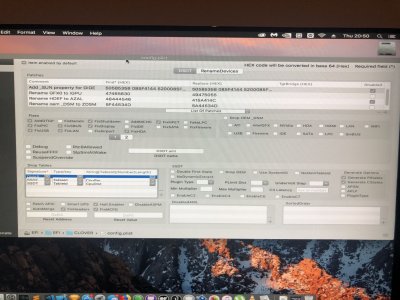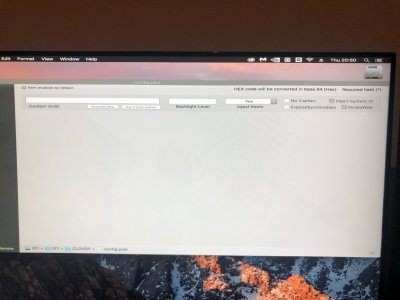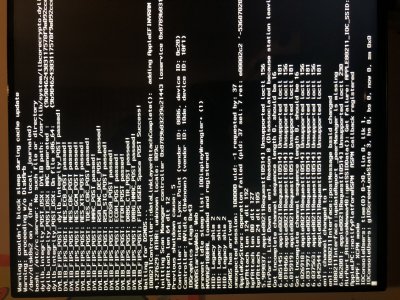- Joined
- Apr 11, 2019
- Messages
- 15
- Motherboard
- ASUS Z87-A
- CPU
- Intel I7 4770
- Graphics
- GTX 1060 6GB
Hi there guys,
I was wondering if you could help me out here. This has been driving me crazy and I’ve probably already read 100 threads.
System config is :
ASUS Z87-a
I7 4770
Gtx 1060 6gb
The problem is:
After upgrading my GPU from the gtx 770 I went from a perfect Sierra installation to one that’s not functioning with the web drivers. I have installed the relevant NVIDIA web drivers for 10.12.6 and CUDA.
The computer has been crashing at:
ioconsoleusers gioscreenlockstate 3.
I’ve tried resetting the cmbios and then applying correct bios to the machine.
I've tried installing Lilu and whateverGreen.
I've diasble and graphics injection.
Disabled SIP with 0x67.
Reset CMBIOS and reset the correct BIOS settings.
I can’t seem to get around the gioscreenlockstate unless the Nvidia Drivers are disabled with nv_disable=1.
Please help, any advice would be appareciated.
I was wondering if you could help me out here. This has been driving me crazy and I’ve probably already read 100 threads.
System config is :
ASUS Z87-a
I7 4770
Gtx 1060 6gb
The problem is:
After upgrading my GPU from the gtx 770 I went from a perfect Sierra installation to one that’s not functioning with the web drivers. I have installed the relevant NVIDIA web drivers for 10.12.6 and CUDA.
The computer has been crashing at:
ioconsoleusers gioscreenlockstate 3.
I’ve tried resetting the cmbios and then applying correct bios to the machine.
I've tried installing Lilu and whateverGreen.
I've diasble and graphics injection.
Disabled SIP with 0x67.
Reset CMBIOS and reset the correct BIOS settings.
I can’t seem to get around the gioscreenlockstate unless the Nvidia Drivers are disabled with nv_disable=1.
Please help, any advice would be appareciated.
Attachments
Last edited: