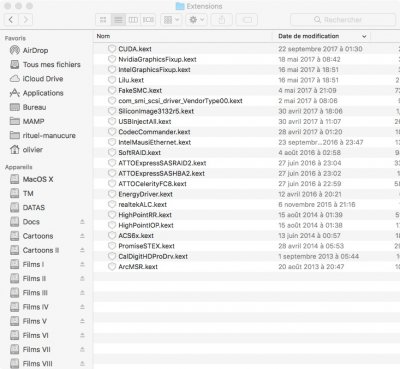I just updated from Sierra 10.12.6 to High Sierra (APFS) via App Store. All went as smoothly as one could hope.
Detailed instructions on how to upgrade in place can be found at:
Update Directly to macOS High Sierra | tonymacx86.com
To summarize:
- Upgrade to latest version of the Clover boot loader.
- Copy the apfs.efi file to /EFI/CLOVER/drivers64UEFI.
- (Recommended) Update your hackintosh kexts such as FakeSMC, FakePCIID, Lilu, etc.
- Launch App Store to download and install High Sierra.
- Sit back and let the installer do its thing. It's a big update and will take a good amount of time. On my system the update took about 45 minutes.
- When the update finishes, the Nvidia web driver control panel will prompt you that an update is needed. Follow the on screen menus to update.
- Done.
Edit: The update will break audio. To reenable it, download and run toleda's audio_cloverALC-130.sh script from:
GitHub - toleda/audio_CloverALC: OS X Realtek ALC onboard audio with Clover
Edit 2: Change darkwake to "darkwake=0" to restore functional sleep/wake.
Edit 3: To fix the excruciatingly long boot times, enable "-disablegfxfirmware" in the Boot section of Clover Configurator.
Edit 4: For those who have not done the "proper" USB 15 port limit fix and are still relying on the "temporary fix" using KextToPatch, you will need to apply a new patch and disable the one for Sierra. Details are here:
New USB Raise Port Limit Patch for High Sierra | tonymacx86.com
Edit 5: If you update the Clover boot loader to r4233, set darkwake back to "darkwake".
Edit 6: Some users are reporting slow SSD performance with APFS when Trim is enabled. I have not experienced any issues on my hackintoshes with 2 Crucial SSDs and a Samsung SM951 M.2 ACHI SSD. Prior to performing the update, I would advise that you disable Trim. You can experiment with Trim enabled and disabled after the update to see if your SSD is affected.
Some users are also reporting issues with getting the Nvidia web drivers installed and running correctly. Based on
this post, I suggest making sure that your CsrActiveConfig is set to "0x3" in your config.plist.