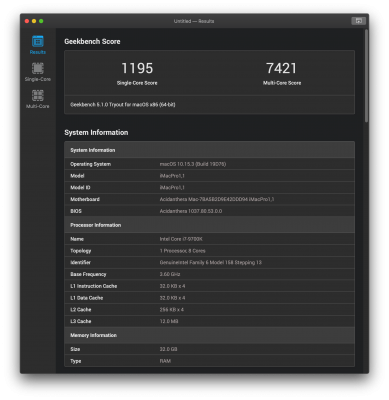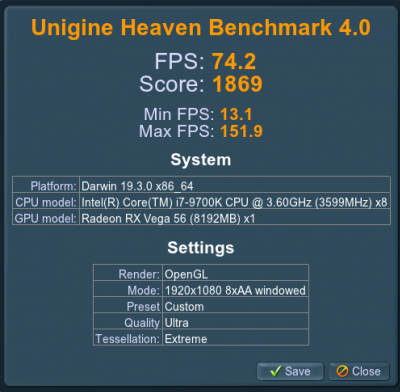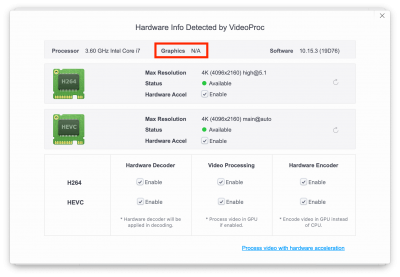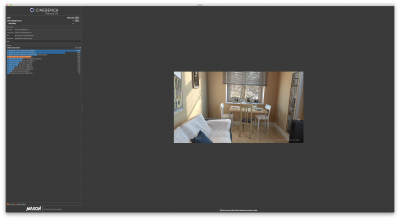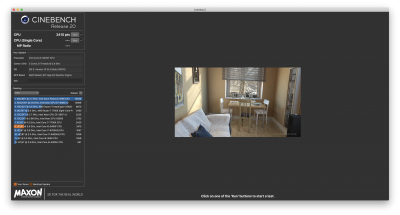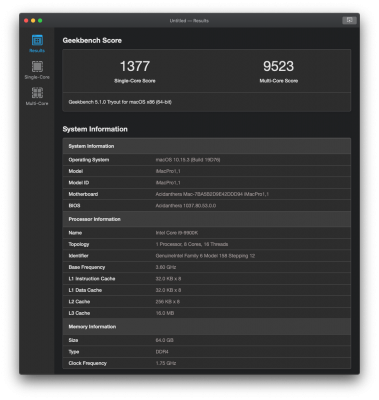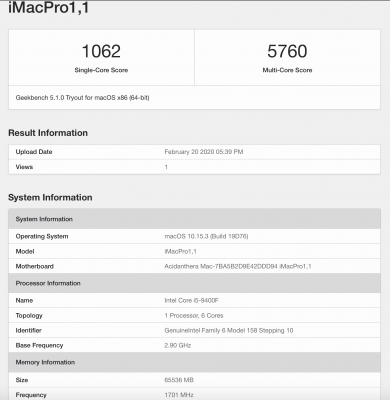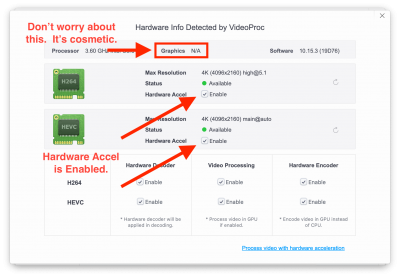- Joined
- Feb 5, 2013
- Messages
- 1,299
- Motherboard
- Asus Z790-plus
- CPU
- i7-12700K
- Graphics
- RX 6900 XT
- Mac
Completely off-topic.....
But, you are getting close to that magic four digit number (now only 71 away) for the total number of posts for this thread....! So, are you going to celebrate???
But, you are getting close to that magic four digit number (now only 71 away) for the total number of posts for this thread....! So, are you going to celebrate???