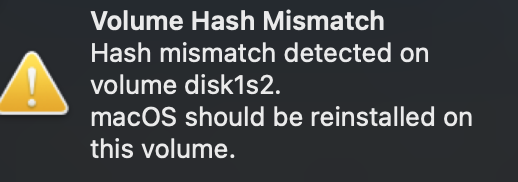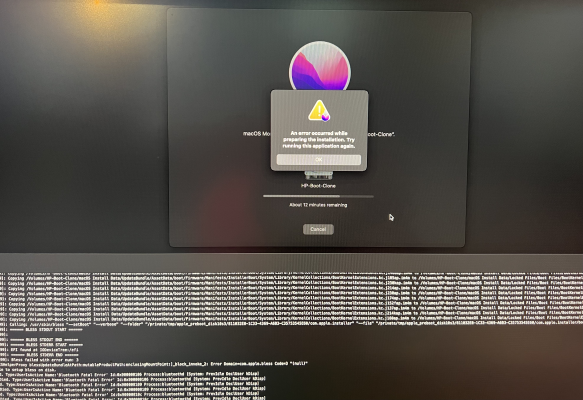I could use some help upgrading to Monterey. My hack is based on
@pastrychef's build, but with a Gigabyte Aorus Gaming 5 mobo and a 9900KF cpu (no internal graphics, recently swapped from an 8700K). I'm on Big Sur 11.6.1 using Clover 5144 with a MacPro6,1 SMBIOS, booting off of a Samsung 970 EVO Plus 1TB nvme drive.
All works pretty well, but any way I try to install Monterey 12.2 onto a freshly erased hard drive fails (I want to test on a different drive before migrating my users and data and cloning onto the Samsung). I have tried over a dozen times! I've used the installer directly from the App store and get stuck with errors from the installer. I have tried a USB stick installer. And I also tried booting an external drive with a vanilla install of monterey created by my MacBook Pro. This last external drive (a Samsung 960EVO nvme in a case) will start up from the Clover EFI but will not boot into Monterey when I select it as the boot drive--just a black screen, but it boots fine on my MBP. And to be honest, not even a clone of my current system has been able to boot my hackintosh after I upgraded from Mojave to Big Sur. I've used the latest CCC to make the clones. I've tried clearing NVRAM a few times before each attempt. I know that supposedly the Samsung 970 EVO Plus drives aren't very compatible with Monterey, though seem okay with Big Sur. But I'm stumped as to why I can't install on a different brand of SSD.
One other strange thing is that when Clover boots up, I have two sets of my boot drive listed (4 sets of drives--2 pairs for preboot and recovery). I can only boot if I choose the second preboot drive of my Big Sur boot drive. I wonder if this other pair is from a failed installation attempt or is actually one of the CCC clones which is cloned weekly from my original boot drive but has a different name. (I believe CCC has a note in the Legacy bootable disk creator about temporarily using the same name as the source drive while it is making the clone, but it gets changed upon completion, which is indeed the way it appears in the finder.) Anyway, perhaps this has nothing to do with my Monterey installation woes, but I thought I'd add it for background.
So would I be better off trying to migrate to OC first? Or are there some settings in my config file that are not compatible with booting or installing Monterey? Or perhaps the very presence of my 970 EVO Plus boot drive makes Monterey not want to install on even a different clean drive (Sandisk SSD) and I need to switch to a different nvme drive?
Any help would be greatly appreciated. I'm attaching a zip of my EFI folder. Thx for your help.