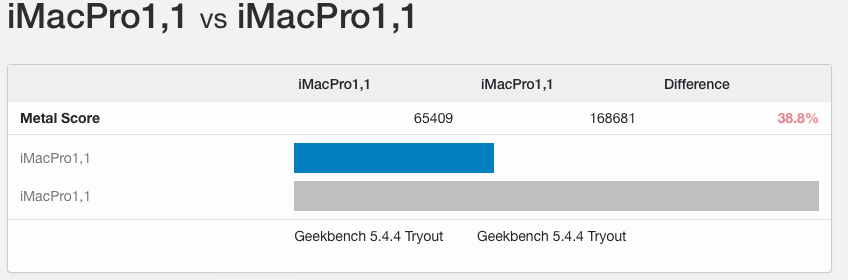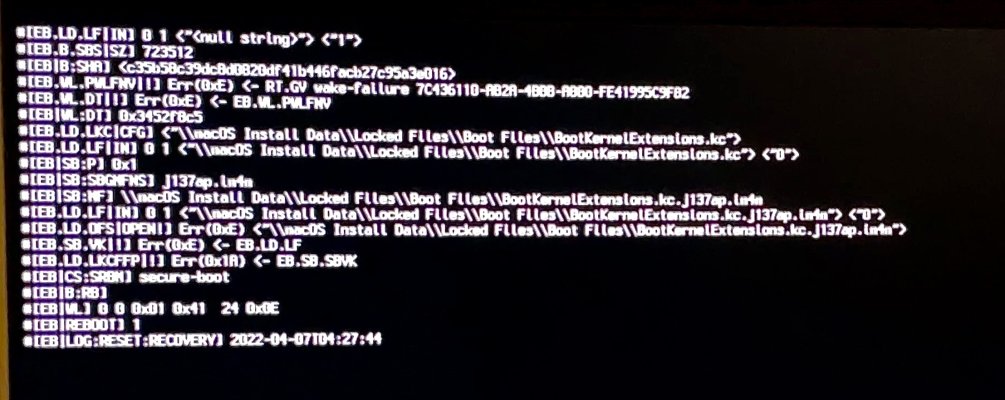Hey
@pastrychef I too am getting this error (OC: FAILED TO DROP ACPI - Image attached in post). I upgraded an ssd, so I've had to start fresh. I made a bootable installer with your latest OC efi and Monterey 12.3.1. If VT-d is disabled and clear NVRAM, I get the error and it boots into recovery constantly. If I enable VT-d (VT-x isn't available) and clear NRAM the error disappears but then I am prompted to turn on wireless keyboard and mouse which stops the install.
This happens about 20 mins into install then after first boot.
Any help would be greatly appreciated.