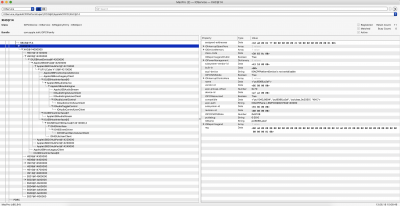- Joined
- Aug 26, 2015
- Messages
- 90
- Motherboard
- ASUS Strix Z370- Wifi
- CPU
- i9-9900K
- Graphics
- Vega 64
- Mac
- Classic Mac
- Mobile Phone
okay,I never had to change the darkwake setting with this motherboard. I think the last time I had to mess with the darkwake setting was on a Z170 motherboard on Sierra.
If you know that sleep works when Wi-Fi and Bluetooth are disabled. Triple check that your USB configuration is right. Try redoing your SSDT. It may be the same thing that's causing problems with your USB speakers.
I don't know what you are asking about DSDT.
I dont know how SSDT or DSDT works.. I don't even know the difference
have to look into it...