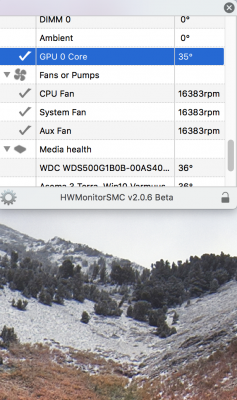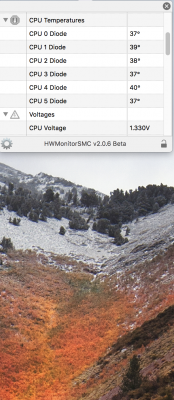- Joined
- Apr 18, 2011
- Messages
- 64
- Motherboard
- ASUS B150-I PRO GAMING/WIFI/AURA
- CPU
- i7-6700K
- Graphics
- Vega 64/ HD 530
- Mac
Hi Pastrychef,
It was nice coincidence when I first bought a similar computer monitor as you did (about half a year ago), and now I accidentally found this forum when I was struggle with sleep mode issue and I noticed that you have the same computer components as what I also bought some time ago.
the only difference is that I only have 16GB, because the memory is so expensive so far. so I look forward to lowering prices sometime.
This is definitely the best computer assembly I've ever had with in hackintosh. Everything works great!
I resolved sleep mode issue when deactive AutoPowerOff ’sudo pmset -a autopoweroff 0’ and with your USB fix helped for me! And finally set OFF Power Nap from Energy Saver.
Question; Have you calibrated AOC with any program? if so, can you recommend a good apps?
Thanks to the GREAT forum and the CLEAR instructions you have made!
Good day!
It was nice coincidence when I first bought a similar computer monitor as you did (about half a year ago), and now I accidentally found this forum when I was struggle with sleep mode issue and I noticed that you have the same computer components as what I also bought some time ago.
the only difference is that I only have 16GB, because the memory is so expensive so far. so I look forward to lowering prices sometime.
This is definitely the best computer assembly I've ever had with in hackintosh. Everything works great!
I resolved sleep mode issue when deactive AutoPowerOff ’sudo pmset -a autopoweroff 0’ and with your USB fix helped for me! And finally set OFF Power Nap from Energy Saver.
Question; Have you calibrated AOC with any program? if so, can you recommend a good apps?
Thanks to the GREAT forum and the CLEAR instructions you have made!
Good day!