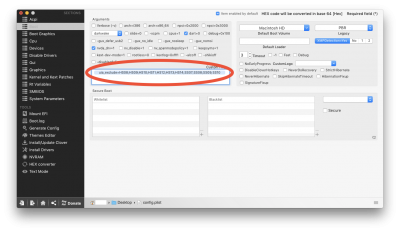pastrychef
Moderator
- Joined
- May 29, 2013
- Messages
- 19,458
- Motherboard
- Mac Studio - Mac13,1
- CPU
- M1 Max
- Graphics
- 32 Core
- Mac
- Classic Mac
- Mobile Phone
Thank you! Do you know if the Z370-I motherboard would work? (minus the pci-e slot for wifi..)
Yes, I think you can install and run macOS on the Z370-I fine. It comes with an M.2 Wi-Fi/Bluetooth card so you can use that for Wi-Fi/Bluetooth if you swap in a compatible card.