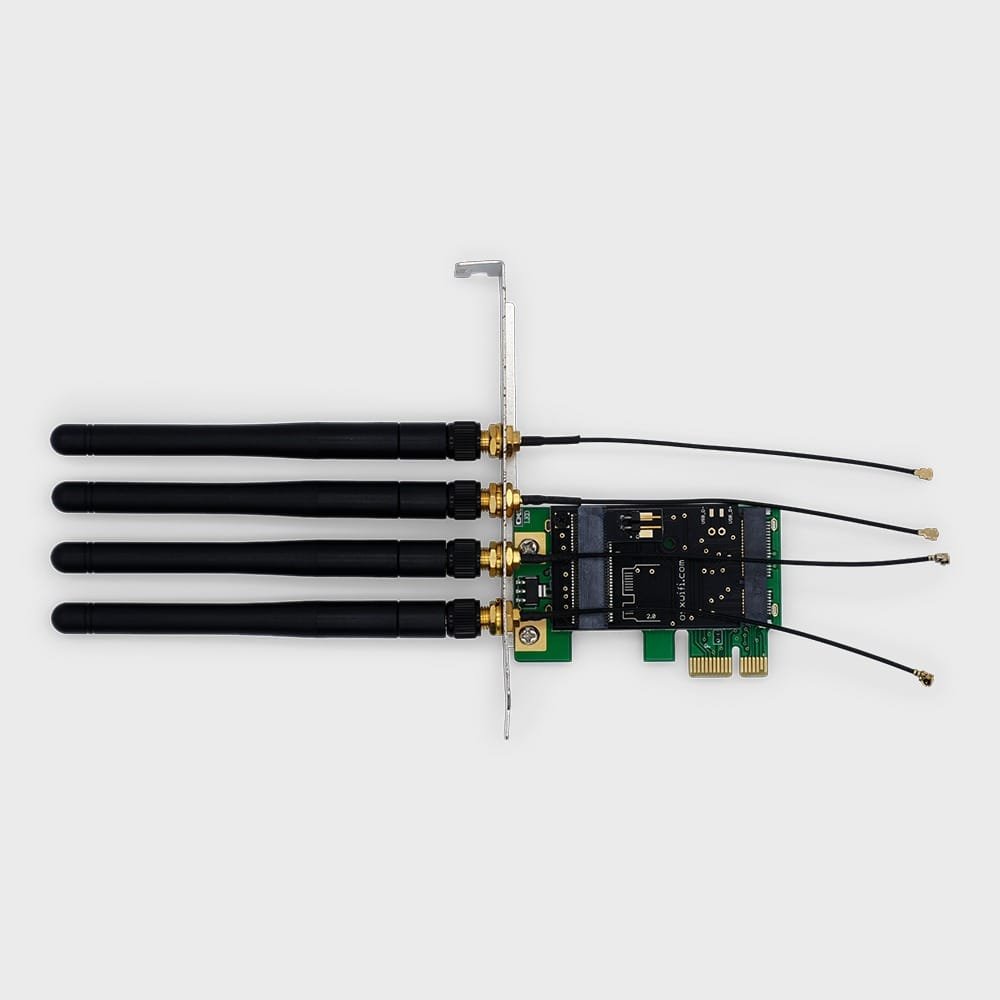pastrychef
Moderator
- Joined
- May 29, 2013
- Messages
- 19,458
- Motherboard
- Mac Studio - Mac13,1
- CPU
- M1 Max
- Graphics
- 32 Core
- Mac
- Classic Mac
- Mobile Phone
Thanks for your help
I really can't see anything wrong...
Please try this USBPorts.kext. It has your port configuration.
Also, please try resetting NVRAM at the OpenCore boot menu.